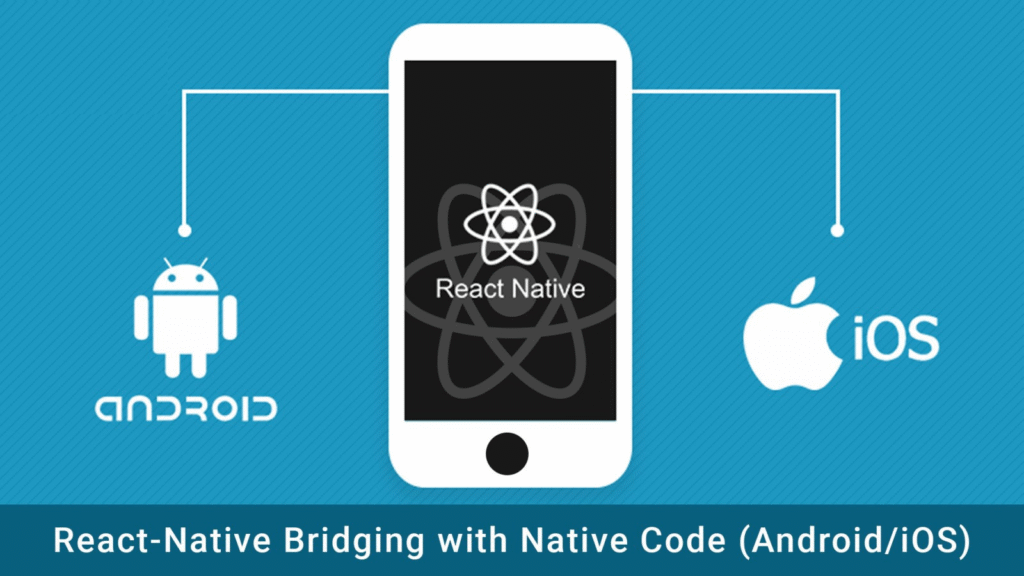In the realm of mobile app development, React Native has emerged as a game-changer, enabling mobile developers to create cross-platform applications with remarkable efficiency. However, there are times when the need arises to access device-specific features and functionalities that aren’t readily available through pure JavaScript. This is where the concept of bridging comes into play. Bridging native code and components with React Native empowers developers to seamlessly integrate platform-specific capabilities into their applications. In this comprehensive guide, we will explore the intricate process of bridging native code and components with React Native, illuminating how to harness the full potential of device-specific functionalities.
Understanding the Power of Bridging
React Native, with its “learn once, write anywhere” philosophy, is a go-to framework for building mobile applications. However, there are instances where applications require interaction with device features that extend beyond the capabilities of JavaScript alone. These features encompass hardware sensors, native UI elements, and third-party libraries. Bridging, the process of linking native code with React Native, allows developers to tap into these features and enrich their applications with custom functionalities.
The Bridge: A Conduit Between Worlds
The bridge between React Native’s JavaScript layer and the native code is an essential concept to grasp. This bridge forms the channel through which communication flows, enabling JavaScript and native modules to interact seamlessly. The process involves the following stages:
Step 1: Project Setup
Before embarking on the journey of bridging, you need a functioning React Native project. If you haven’t already set up a project, you can do so using the following command:
npx react-native init MyBridgingApp
Step 2: Creating Native Modules
Native modules act as intermediaries, facilitating communication between JavaScript and native code. They expose native methods to JavaScript and vice versa. Creating a native module entails the following steps:
iOS:
- Create a new Swift or Objective-C file within your Xcode project.
- Implement the native module by adopting the
RCTBridgeModuleprotocol and using theRCT_EXPORT_METHODmacro to export methods.
Android:
- Add a new Java file to your Android Studio project.
- Extend the
ReactContextBaseJavaModuleclass and employ the@ReactMethodannotation to define native methods.
Step 3: Registering Native Modules
Once the native module is crafted, it must be registered with the React Native bridge. This registration process enables JavaScript code to communicate with the native module. The steps differ slightly between iOS and Android:
iOS:
- Import the native module header in your
AppDelegate.mfile. - Use the
RCT_EXPORT_MODULEmacro to register the module.
Android:
- Add your native module to the
getPackagesmethod within yourMainApplication.javafile.
Step 4: Invoking Native Methods
With the native module registered, invoking its methods from JavaScript becomes feasible. This is achieved by utilizing the NativeModules object to access the methods and trigger their execution.
Step 5: Handling Callbacks
Invoking native methods might necessitate receiving data back in your JavaScript code. To address this, callbacks come into play. Inside the native module, invoke the callback provided by JavaScript and pass the required data.
Step 6: Native UI Components
Bridging also extends to incorporating native UI components. To achieve this, create a new native module similar to the one created earlier, but this time, concentrate on creating a native view component. iOS leverages RCTViewManager, while Android uses SimpleViewManager for this purpose.
Step 7: Integrating Third-Party Libraries
Bridging isn’t solely limited to the native modules you create. It also empowers you to integrate third-party native libraries into your React Native application. Accomplishing this involves adhering to the library’s documentation and following the bridging process prescribed by the library’s authors.
Mastering the Art: Best Practices for Bridging
Bridging native code and components with React Native App isn’t just about the technical process; it’s also about crafting maintainable and efficient code that elevates the overall development experience. Here are some best practices to uphold:
1. Strive for Minimalism
While the allure of native functionalities can be tempting, it’s advisable to keep your native codebase concise. Only expose the functionalities that your application genuinely requires, reducing complexity and easing maintenance.
2. Rigorous Testing
Thorough testing is paramount when working with bridged functionalities. Rigorously assess these features on both iOS and Android devices, addressing any platform-specific discrepancies to ensure a seamless user experience.
3. Document Extensively
Clear and comprehensive documentation is indispensable when bridging native code and components. Document the native modules, components, and any bridged functionalities to facilitate future development and collaboration.
4. Error Handling
Bridged functionalities aren’t immune to errors. Implement robust error handling mechanisms to gracefully manage scenarios where native features might be unavailable or unexpected issues arise.
5. Stay Current
React Native evolves rapidly, and updates can impact bridged components. Stay abreast of the React Native documentation, ensuring that your bridged modules remain compatible with the latest versions.
Real-World Scenarios: Bridging in Action
To truly appreciate the value of bridging, let’s delve into real-world scenarios where the integration of native code and components with React Native proves invaluable:
1. Unleashing Device Sensors
Imagine crafting a health and fitness application that demands real-time data from the device’s accelerometer. Bridging provides the means to access these sensors directly, enabling accurate and timely data retrieval.
2. Crafting Custom Native UI Elements
Your app’s design may necessitate UI components that transcend the capabilities of standard React Native elements. Through custom native UI components, you can provide users with a seamless and native-feeling interface.
3. Seamless Payment Gateway Integration
Many payment gateways offer native SDKs tailored for transaction management. By bridging these SDKs into your application, you enhance security and streamline the payment process for your users.
4. Augmented Reality Experiences
Delving into augmented reality demands direct interaction with device cameras and sensors. Bridging native AR libraries empowers you to create immersive AR experiences within your React Native app.
In Conclusion
The fusion of native code and components with React Native amplifies the capabilities of mobile applications by seamlessly integrating platform-specific functionalities. With a meticulous approach, robust implementation, and a commitment to best practices, developers can harness the full potential of device-specific features and functionalities. As you embark on your journey of bridging, remember that this synergy between the realms of native and JavaScript development is a potent tool that can elevate your mobile app to unprecedented heights.