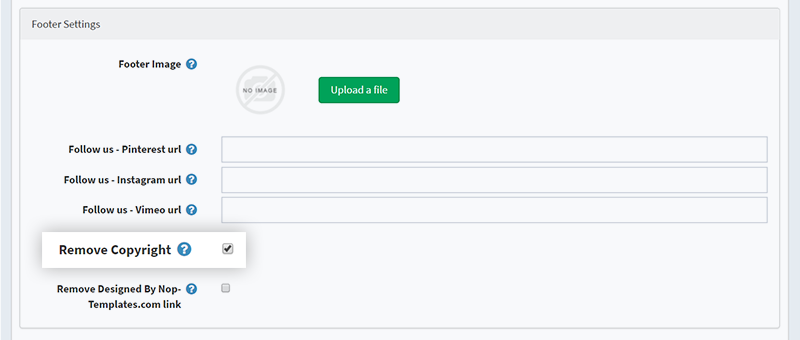As you embark on the journey of setting up your online store with nopCommerce, you’re likely to notice the familiar “Powered by nopCommerce” link in the footer. While this link serves as a badge of honor for many, some website owners may contemplate its removal for various reasons. However, before delving into the technicalities of how to handle this, it’s essential to weigh the ethical and practical considerations involved.
Understanding the Ethical Dilemma:
The “Powered by nopCommerce” link isn’t just a mere line of text; it symbolizes acknowledgment and appreciation for the collaborative efforts within the nopCommerce community. Removing it without careful consideration might be seen as undermining the ethos of open-source collaboration and the contributions made by developers, designers, and users.
Key Considerations Before Making a Decision:
- Licensing Terms: Familiarize yourself with the licensing terms of nopCommerce to ensure that any modifications align with the agreement.
- Community Contribution: Reflect on the collective effort that goes into maintaining and improving nopCommerce. Consider whether removing the link aligns with the values of reciprocity and acknowledgment within the open-source community.
- Alternative Acknowledgment: Explore alternative ways to express gratitude and support for the nopCommerce community, such as contributing to forums, providing feedback, or making donations.
Is it Ethical to Remove the Link for Free?
While it might be technically feasible to remove the “Powered by nopCommerce” link, the ethical implications are significant. Before proceeding, carefully consider whether removing the link without adequate acknowledgment is consistent with your values and principles as a website owner.
Navigating the Technical Steps:
If after thoughtful consideration you still decide to remove the link, here’s a brief overview of the technical process:
- Access Theme Files: Navigate to the Themes folder in your nopCommerce directory.
- Locate Footer Template: Find the footer template file within your chosen theme’s directory (typically in Views/Shared).
- Edit the Template: Open the footer template file in a text editor and remove the code responsible for rendering the “Powered by nopCommerce” link.
- Save Changes and Test: Save the modified footer template file and thoroughly test your website to ensure that the link removal doesn’t disrupt functionality.
Exploring Customization Alternatives:
Consider customizing the “Powered by nopCommerce” link instead of outright removal. Adjusting its appearance or placement can help maintain acknowledgment while aligning it better with your website’s design aesthetic.
Conclusion:
Decisions about branding and attribution often carry ethical and practical implications. Whether you choose to retain or remove the “Powered by nopCommerce” link, it’s crucial to approach the decision with careful consideration of the values and principles that guide your online presence. By navigating this decision thoughtfully, you can strike a balance between honoring the contributions of the nopCommerce community and aligning your website with your brand identity.