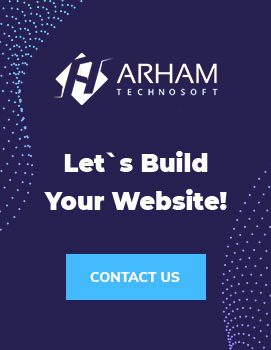The Liquid for loop in Shopify is a powerful tool that allows you to iterate over a collection of items and perform actions on them. This guide will cover the basics of using the Liquid for loop in Shopify, including the syntax, common use cases, and best practices.
Liquid Syntax For Loop
The basic syntax for the Liquid for loop in Shopify is as follows:
{% for item in collection %}
{{ item.property }}
{% endfor %}
Here, collection is the name of the collection that you want to loop over, and item is the name of the variable that you want to use to represent each individual item in the collection. Inside the loop, you can access the properties of each item using the item.property syntax.
For example, if you were looping over a collection of products, the syntax might look like this:
{% for product in collections.all.products %}
{{ product.title }}
{% endfor %}
Here, collections.all.products is the collection of all products in your store. Inside the loop, we are accessing the title property of each product using the product.title syntax.
Common Use Cases
The Liquid for loop is a powerful tool that can be used in a wide variety of contexts in your Shopify Store. Some of the most common use cases include:
Displaying A Collection Loop In Shopify For Products
One of the most common use cases for the Liquid for loop in Shopify is to display a collection of products on a page. For example, you might want to display all of the products in a particular collection, along with their prices and images.
Here’s an example of a collection loop in Shopify. How you might use the Liquid for loop to achieve this:
{% for product in collections.my-collection.products %}
<div class=”product”>
<h2>{{ product.title }}</h2>
<img src=”{{ product.featured_image.src | img_url }}” alt=”{{ product.title }}”>
<p>{{ product.price | money }}</p>
</div>
{% endfor %}
Here, we are looping over the my-collection collection and displaying the title, image, and price of each product using the product.title, product.featured_image, and product.price properties.
Displaying A List Of Blog Posts
Another common use case for the Liquid for loop in Shopify is to display a list of blog posts on a page. For example, you might want to display the title and excerpt of the most recent blog posts on your site.
Here’s an example of how you might use the Liquid for loop to achieve this:
{% for post in blogs.my-blog.articles %}
<div class=”post”>
<h2>{{ post.title }}</h2>
<p>{{ post.excerpt }}</p>
</div>
{% endfor %}
Here, we are looping over the my-blog blog and displaying the title and excerpt of each article using the post.title and post.excerpt properties.
Creating A Dropdown Menu
You can also use the Liquid for loop to create a dropdown menu in your Shopify store. For example, you might want to create a menu that lists all of the collections in your store, along with links to each collection page.
Here’s an example of how you might use the Liquid for loop to achieve this:
<select>
{% for collection in collections %}
<option value=”{{ collection.url }}”>{{ collection.title }}</option>
{% endfor %}
</select>
Here, we are looping over all of the collections in our store and creating an <option> element for each one. The value attribute of each <option> element is set to the URL of the corresponding collection page, and the text of the