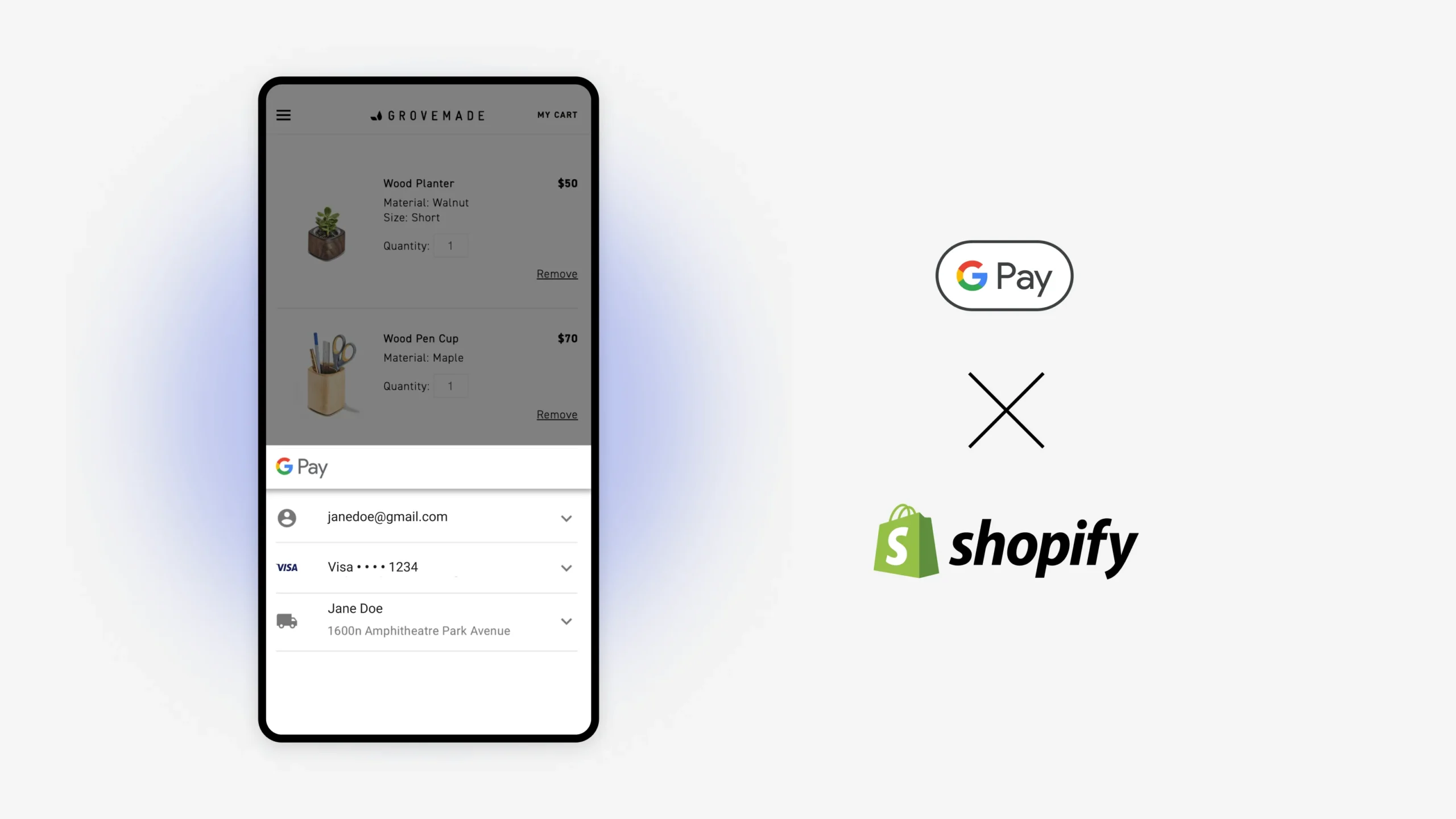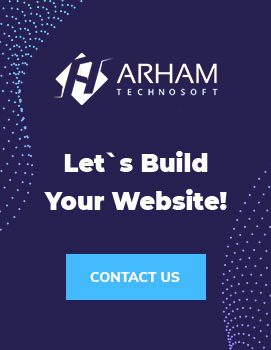Adding Google Pay to your Shopify store is a great way to offer your customers a fast and convenient way to make payments. Here is a step-by-step guide on how to add Google Pay to your Shopify store:
Steps Enabling Google Pay to Shopify
- Step 1: Enter the Shopify Admin Panel
- Step 2: Go to Settings
- Step 3: Choose GPAY as Your Shopify Payments
- Step 4: Make Sure Google Pay Activated
Step 1: Enter the Shopify Admin Panel
Enable Google Pay in your Google Merchant Center The first step is to enable Google Pay in your Google Merchant Center account.
- To do this, log in to your Google Merchant Center account,
- Click on “Tools & Settings” in the left-hand menu, and select “Payment methods.”
- Then, click on the “Set up” button next to Google Pay and follow the prompts to enable it.
Step 2: Go to Settings
Set up your payment gateway in Shopify The next step is to set up your payment gateway in Shopify. To do this,
- Go to the “Settings” section in your Shopify dashboard and
- Click on “Payment Providers.”
- Then, click on “Manage” next to your payment gateway and follow the prompts to enable it.
Step 3: Choose GPAY as Your Shopify Payments
Enable Google Pay in Shopify Once you have set up your payment gateway in Shopify, you need to enable Google Pay in your Shopify store. To do this,
- Go to the “Payment Providers” section in your Shopify dashboard and
- Click on “Edit” next to your payment gateway.
- Then, check the box next to “Google Pay” and click on “Save.”
Customize your Google Pay settings You can customize your Google Pay settings to match your branding and preferences. To do this, go to the “Payment Providers” section in your Shopify dashboard and click on “Edit” next to your payment gateway. Then, click on “Customize” under the “Google Pay” section and choose your preferred settings.
Step 4: Make Sure Google Pay Activated
Test your Google Pay integration Before making your Google Pay integration live, it is important to test it thoroughly to ensure that it is functioning correctly. You can test your integration by placing a test order and verifying that the transaction is processed correctly and that the funds are deposited into your bank account.
As a service provider, we offer Google Pay and Shopify payment gateway integration services to help merchants streamline the payment process for their customers.
Benefits of Google Pay Integration for Shopify
- Improved User Experience: By integrating Google Pay, you’re making it easier for your customers to complete transactions, which can lead to higher conversion rates and increased sales.
- Enhanced Security: Google Pay offers multiple layers of security to protect sensitive information, such as tokenization and encryption, making it a safe and secure payment option for both merchants and customers.
- Increased Reach: With Google Pay, you can expand your reach by accepting payments from customers across the globe, including those who may not have access to traditional payment methods.
Our Google Pay Shopify Payment Gateway Integration Process
At our company, we follow a streamlined process to integrate Google Pay into your Shopify store:
- Assessment: We assess your business needs and identify the most suitable payment gateway for your Shopify store.
- Setup: We set up your payment gateway account and configure it to work seamlessly with Shopify.
- Integration: We integrate the Google Pay payment option into your Shopify checkout process, ensuring that it is properly configured and functioning correctly.
- Testing: We test the integration thoroughly to ensure that everything is working correctly and that customers can complete transactions successfully.
- Launch: Once we’ve completed testing and made any necessary adjustments, we launch your Google Pay integration, making it available to your customers.
Integrating Google Pay into your Shopify store can offer several benefits, including improved user experience, enhanced security, and increased reach. Our team of experts can help you integrate Google Pay into your Shopify store and ensure that it is properly configured and functioning correctly. Contact us today to learn more about our Google Pay Shopify payment gateway integration services.
FAQs
Q: What are the fees associated with Google Pay integration for Shopify?
A: Google Pay does not charge any fees for using its payment service. However, payment gateway providers may charge fees for their services.
Q: How long does it take to integrate Google Pay into Shopify?
A: The integration process typically takes several days, depending on the complexity of your Shopify store and the payment gateway provider.
Q: Do I need to have a Google Merchant Center account to use Google Pay?
A: Yes, you’ll need a Google Merchant Center account to use Google Pay as a payment option on your Shopify store.