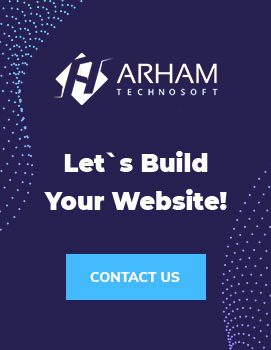Starting a Shopify store can be a difficult task. So many things must be considered and planned for. Don’t worry, we’re here to help. In this article, we will give you a checklist of everything you need to accomplish to launch your Shopify store. From choosing a Shopify theme to setting up payments and launching your site, all things are handled with care. By the end of this post, you should have an effective strategy ready to launch your shop on Shopify.
Plan Your Shopify Store Launching


To run a successful Shopify store, it is essential to have a clear understanding of your business and products. Setting initial store goals is easy once you have this information. For example, you may want to increase revenue or customer base over the next period. Research to find the best tools and strategies for achieving these goals.
Once you understand your business and products, it is time to choose a Shopify plan that best suits your needs. There are many different plans available, so selecting one that will allow you to grow at the desired rate is essential. Additionally, it would help to consider how much you want to spend on Shopify hosting fees each month. If you need any other help or get a free consultation, you can hire a Shopify developer today.
After selecting a plan and theme, adding your products to Shopify is the next step. Depending on the product(s) you add to Shopify, this process can be easy or difficult. However, regardless of the difficulty factor, always take care when designing your product pages, as errors can lead customers away from buying from your store altogether!
Choose Your Shopify Theme
Choosing a Shopify theme is one of the most critical decisions for your store. It can take some time to find a relevant article, requiring some research. Before making a final decision, consider all aspects of the theme. Be sure to test a piece thoroughly before launching it once you have chosen it.
There are many factors to consider when choosing a Shopify theme:
- Make sure your store has a good look and feel. Do you want traditional or modern music? Do you want something light and airy or dark and dramatic?
- Think about the features that you need in a theme. Are there elements you must have (like an eCommerce shopping cart)?
- Check out the theme’s compatibility with your store’s existing layout and design. Some pieces might require extensive customization before working correctly on your site.
- Test out different themes before making your final selection.
A lousy fit can ruin an otherwise perfect choice!
Customize Your Shopify Theme
If you’re looking to launch a Shopify store or just looking for ways to make your Shopify store look better, then you’ll want to check out our blog post on customizing your Shopify theme. This post will summarise the steps necessary to customize your Shopify theme and give tips for getting started.
One of the benefits of using a white-label Google ad campaign is that you can completely control the look and feel of your ads. That means you can create ads that perfectly match your store’s style without spending extra money on design services. A white-label Google ad campaign also ensures that all your traffic comes from high-quality sources.
Finally, in our final blog post for this series, we’ll discuss the importance of customizing your Shopify theme and how it can benefit your business. By taking these simple steps, you can guarantee that your customers will have a positive experience when visiting your store.
Add Your Products To Shopify
If you’re looking to get started with online sales, Shopify is a great platform to consider. With over 1 million stores using the platform, there’s a good chance that your products will be accepted. However, it can be challenging to get started if you’re new to Shopify or have yet to get any outcomes. This guide will help you upload your products in CSV format and ensure they’re properly organized. Once you’ve completed these steps, it’s time to add product variants!
Uploading your products in CSV format is the first step in getting them on Shopify. There are a few different ways to do this, but we recommend using a third-party tool like Export for Shopify. After you’ve exported your products into CSV files, you must ensure they’re properly organized. The best way to do this is by using Shopify’s Product Categories feature. Creating separate categories for each product variant will make it easier for customers to find what they’re looking for.
Adding product variants is the next step in getting your products online. With Shopify’s Variant Manager feature, you can easily create new versions of your existing products. Enter the details for each variant (including the price and stock levels), and Shopify will take care of everything else (including exchanging inventory and shipping orders).
Set Up Payments In Shopify
Setting up payments in Shopify can be a complex and time-consuming process. To make the process easier, we’ve compiled a guide on how to set up prices in Shopify. This guide will explain which payments to accept in Shopify and how to set up credit card rates and processing. We will also discuss automatic capture and settle settings so that your customers are automatically billed and paid when they purchase through your shop. Finally, we’ll provide you with instructions on how to test your payment gateway configuration.
Following our guide, you can easily set up payments in your shop!
Choose A Domain Name For Your Shopify Store
When choosing a domain name for your Shopify store, it’s essential to consider your business’s branding. For example, if you sell fashion apparel, you may want to choose something like “examplestyle.com.” On the other hand, if you’re selling home goods or furniture, you might be better off going with something like “homestyleexample.com.” If the name is easy to say and spell, .com, .net, or .org are all good options. Avoid using hyphens or numbers in the domain name – they can be difficult for customers and search engines to read. Once you have selected a domain name and set up DNS records (assuming it’s not already taken!), start promoting your new store!
Read More: How do I change the domain name of a Shopify store?
Launch Your Shopify Store
To launch your Shopify store there are a few requirements you must meet. You must first choose the best Shopify plan for you. There are various approaches with unique advantages and characteristics. After agreeing on a project, the following step is to choose the most suitable domain name.
It’s time to configure payment methods after your domain has registered. An PayPal or credit cards can be use as payment methods, depending on what best meets your needs.
When everything is in place, it’s time to personalize the look of your store. It involves adding goods and setting up taxation and shipment for your region. Finally, but just as importantly, it’s time to start selling and adding content!
Promote Your Shopify Store
To succeed with your Shopify store, you need to promote it actively. Their is several approaches to this and each offers advantages of its own. For example, online promotion is effective because it can reach a large audience quickly.
Furthermore, due to the variety of accessible methods, internet advertising may be cost-effective. Offline promotion is also an essential part of the success of Shopify stores. It includes advertising your shop on websites like Facebook and Twitter as well as in physical stores.
When market your store will help you to attract more traffic and convert more leads into customers. Use quality images and videos to promote your store so potential buyers have a positive first impression.
There are several ways to promote your Shopify store. Some of the most popular methods include online and offline publicity. Online promotion can reach a large audience quickly, while offline advertising includes growing your store through social media platforms like Facebook and Twitter. Use high-quality images and videos to promote your store so potential buyers have a positive first impression.
Additionally, you can try affiliate marketing to attract new customers from other websites or blogs. Affiliate marketing is an efficient approach to acquire leads for your company and earn commissions on purchases made by those leads. Don’t be nervous to try different online and offline advertising strategies until you find the one that works best for your shop.
In Summary
Now that you have a checklist of everything you need to do to launch your Shopify store, it’s time to start your Shopify store development with us! With a little bit of planning and dedication, you can be on your way to success.