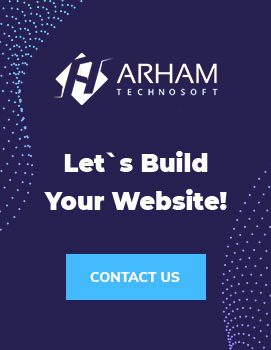This post will examine how to optimize Shopify for mobile. Mobile commerce is growing at an unprecedented rate, and it’s essential to ensure that your Shopify store is optimized for mobile users. We’ll cover everything from development services that can help you to tips for making your Shopify site more mobile-friendly. By the end of this post, you should understand how to optimize Shopify for mobile users.
Shopify Development Services That Optimize For Mobile
Shopify development partner, Mobile Optimization Solutions, specializes in optimizing Shopify sites for mobile. Your site must now be optimized for mobile devices to rank high in search engines under Google’s “mobile-first indexing” policy. With more and more people shopping on their phones, ensuring your site is optimized so your customers can find what they are looking for is essential.
Shopify development partner, Mobile Optimization Solutions, offers a wide variety of services to ensure your site is optimized for mobile devices. Our dedicated development team can help you with the following:
1) We create a custom responsive theme for you, ensuring your site looks great on all devices.
2) We make sure your existing theme is mobile-friendly – no need to start from scratch!
3) We optimize image sizes and compress files to ensure fast and easy downloads.
4) We minify CSS and JS files to reduce load time and improve performance.
Additionally, we can add features like swipe-to-dismiss or push notifications so that users can interact with your site without leaving the app they are using.
How To Make Your Shopify Site Mobile Friendly
If you want your Shopify site to be mobile-friendly, there are a few things that you can do. First, you can use a Shopify partner to create a mobile-friendly site. It will ensure your site is optimized and looks great on all devices. Additionally, you can optimize your existing site for mobile by following these simple steps:
1) Check the size of images and videos. Make sure that images and videos are sized appropriately for mobile devices. Large images or videos may take up too much space on a small screen, while small images or videos may need to be legible.
2) Use shorter paragraphs. Paragraphs that are long enough to read comfortably but not so long as to be unreadable on a smaller screen will work best.
3) Use headings for sections. Headings make it easier for users to navigate through your content. Section titles also appear in the SERPs (Search Engine Results Pages), which makes them more visible and likely to be clicked on.
4) Reduce file size. Remove unnecessary files from your website – including CSS files, JavaScript files, etc. – and try using compressors such as GZIP if possible. It will help reduce the amount of bandwidth used by your website and improve performance overall.
Tips For Optimizing Shopify For Mobile Users
One of the main benefits of using Shopify is that it is a platform businesses of all sizes can use. It makes it an ideal choice for companies that need to operate on a budget and those with more extensive operations. However, when operating a shop on Shopify, it is crucial to consider the unique needs of mobile users.
To optimize your shop for mobile users, you should use responsive design and adhere to best practices. Responsive design ensures that your site looks good on all devices, regardless of screen size. Additionally, following best practices will help improve your site’s user experience and increase conversion rates. By following these tips, you can ensure that your shop remains accessible and optimized for mobile users, regardless of their device or browsing habits.
To help make your shop more responsive, you should use a responsive design framework like Foundation. It will enable you to easily change the layout of your site so that it looks good on all devices. Additionally, flexible images and fonts will help improve the user experience on mobiles. By following these tips, you can ensure that your users have an enjoyable experience visiting your shop on their mobile devices.
Additionally, best practices dictate that you limit navigation options to only items necessary for mobile users. This way, they can scroll past irrelevant content or icons to find what they’re looking for. And finally, make sure all supplemental content is optimized for mobile viewing. Including videos and slideshows, in particular, can be challenging to view on smaller screens, so making sure everything is sized correctly is essential.
By taking these simple steps, you can optimize Shopify for mobile users and ensure a positive user experience regardless of their device or browsing habits.
The Benefits Of Mobile-Optimized Shopify Sites
Half of all consumers (47%) say they will only return to a site if it loads correctly on their mobile device, making mobile optimization essential for any online business. Fortunately, Shopify sites are automatically optimized for mobile devices, so you don’t have to worry about it.
Mobile optimization can help boost your SEO and visibility in search engines. It will help you rank higher in Google and other major search engines and attract new customers looking for an easy way to buy products and services online.
You can do a few things to maximize the impact of mobile optimization on your Shopify site. For starters, make sure all content is optimized for mobile devices. Includes titles, meta descriptions, and keywords. Additionally, include responsive designs in your development plan from the beginning. It will ensure that your pages look great regardless of how visitors access them via phone or tablet.
Finally, focus on making buying easy on mobile devices. Include features like Buy now buttons, pagination, and order forms that work well with touch screens. In addition to boosting traffic and conversion rates, this approach will also help you maintain customer loyalty by reducing the number of abandoned carts.
Why You Should Care About Mobile Optimization For Shopify
Google’s mobile-first indexing means your site will be ranked based on its mobile version. It’s a considerable change, and it has implications for your website. For example, if you have a blog, It is based on how well it renders on mobile devices.
Shopify is a partner of Google, and its platform is designed to be mobile-friendly. It means that Shopify makes creating and managing a responsive website easy. Responsive websites automatically adjust their layout to look good on all devices (phones, tablets, laptops). Mobile optimization can improve your website’s loading speed, another key ranking factor. More than half of all web traffic now comes from mobile devices, so catering to this audience is essential if you want to rank high in search engines.
You can do a few things to improve your website’s mobile performance. The first is to make sure your site’s design is responsive. That means the layout will automatically adjust to different screen sizes, making it look good on smartphones and tablets. You can also use Shopify’s built-in optimization tools to help your website load faster on mobile devices. Finally, make sure you include plenty of content optimized for mobile users. It includes videos, images, and articles easily accessible on small screens. These strategies will help you rank better in search engines, which means more customers for your business!
Making The Most Out Of Shopify’s Mobile Features
Shopify’s mobile features can be used to improve the customer experience. For example, allowing customers to check out on their phones can reduce the time spent in the store. Additionally, by providing push notifications for essential store updates, Shopify can keep customers up-to-date with what’s happening in their favourite store.
Another benefit of using Shopify’s mobile features is that it can help to optimize Shopify for mobile devices. That means shop files and templates will be optimized for smaller screens and faster loading times. Further, storefronts will be responsive to different device sizes, including tablets and smartphones.
You can take advantage of Shopify’s mobile features in several ways. Some popular options include:
– Check out on phones: Allowing customers to check out on their phones can reduce the time spent in the store.
– Keep customers up-to-date with updates: Shopify can send push notifications for essential store updates, so customers don’t have to wait to find out what’s happening. This way, they can stay informed and always be able to get the most from their visit to the store.
– Use responsive design techniques: One way to optimize your shop for mobile devices is by using responsive design techniques. That means that your storefront will be designed to look good on different device sizes, including tablets and smartphones. Plus, it will be fast and easy to load so that customers have an enjoyable experience when visiting your shop online or in person.
Getting The Most From Shopify’s Development Services
Developing products or services on Shopify can be challenging, but it’s easier with a development partner’s help. Here are some of the benefits of working with a development partner:
– You’ll have access to more resources and expertise than you would.
– Your project will be completed faster, as the partner has years of experience in this field.
– The partnership will be stronger because both parties will benefit from it.
To find the right development partner for your project, take these factors into account:
– The skills and experience of the developer(s) you’re considering.
– The pricing structure and terms offered by the developer(s).
– Communication style and track record.
When it comes to finding a development partner, you have a few options. You can search for an experienced Shopify developer willing to take on your project directly or through a service that matches developers with projects. Whichever route you choose, be sure to consider the following factors:
– The skills and experience of the developer(s).
– The pricing structure and terms offered by the developer(s).
– Communication style and track record.
Optimizing Your ECommerce Store For Better Conversions
Several factors can impact your store’s conversion rate, and optimizing your eCommerce store for mobile devices is one of the most important. Using a Shopify partner to develop your store, you can ensure that your site is optimized for mobile devices. Additionally, ensure to include product information and CTAs on each page to increase click-through rates (CTRs). Test your store on different mobile devices to ensure compatibility before launching it into production.
When launching your eCommerce store, make sure to take into account the different devices that people use to shop. Use conversion rate optimization (CRO) techniques to optimize your site for each device. Additionally, include product information and CTAs on every page to increase CTRs. Test your store on different mobile devices before launching it into production. By taking these steps, you can maximize your eCommerce business’s potential.
To Sum Things Up
Mobile commerce is growing at an unprecedented rate, and it’s important to ensure that your Shopify store is optimized for mobile users. You can do a few things to ensure your site is mobile-friendly, including using a responsive design framework and compressing files to reduce load time. Additionally, you can use best practices to improve the user experience on your site. By following these tips, you can optimize Shopify for mobile users and ensure a positive user experience regardless of their device or browsing habits.
Get in touch with us if you need a custom Shopify theme, an app integration, or other estore-related tasks.