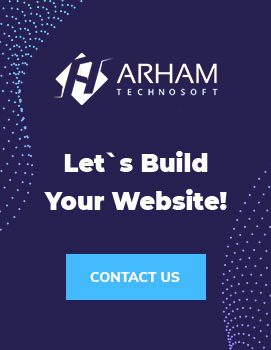In the dynamic world of e-commerce, seamless payment processing is crucial for customer satisfaction and operational efficiency. Shopify, a leading e-commerce platform, offers a variety of tools for managing online stores, including a robust payment system. However, merchants occasionally encounter issues with specific functionalities such as the paymentSessionPending mutation in Shopify’s GraphQL API. This article delves into the common problems associated with this mutation and provides actionable solutions for developers and merchants.
Table of Contents
- Introduction to
paymentSessionPendingMutation - Common Issues with
paymentSessionPending- 1. Invalid Payment Session ID
- 2. Authentication and Permissions
- 3. Payment Provider Errors
- 4. Session Expiration
- 5. Network and Connectivity Problems
- Troubleshooting Steps
- 1. Verify Payment Session ID
- 2. Check Authentication Tokens
- 3. Handle Payment Provider Responses
- 4. Monitor Session Timings
- 5. Ensure Reliable Network Connectivity
- Best Practices
- 1. Regular API Documentation Review
- 2. Implement Robust Error Handling
- 3. Conduct Thorough Testing
- 4. Maintain Clear Logs
- Conclusion
Introduction to paymentSessionPending Mutation
The paymentSessionPending mutation in Shopify’s GraphQL API plays a pivotal role in managing the status of payment sessions. It allows merchants to mark a payment session as pending, indicating that the payment process is underway but not yet completed. This status is essential for handling situations where the payment may take some time to confirm, such as when using certain external payment gateways or methods that involve delayed processing.
When a merchant sets a payment session to pending, it ensures that the transaction is tracked and managed until a final status is determined. This functionality is crucial for preventing issues like double charging or lost transactions, thereby enhancing the overall reliability of the payment process.
Common Issues with paymentSessionPending
Despite its importance, the paymentSessionPending mutation can encounter several problems that can disrupt the payment workflow. Below, we explore these common issues in detail:
1. Invalid Payment Session ID
Problem: One of the most frequent issues with the paymentSessionPending mutation is the use of an invalid or incorrect payment session ID. This can occur due to typos, expired sessions, or incorrect session generation processes.
Symptoms: The mutation fails with an error indicating that the payment session ID is invalid.
2. Authentication and Permissions
Problem: Proper authentication and permissions are crucial for accessing and modifying payment sessions. Problems can arise if the API credentials are incorrect, expired, or if the necessary permissions are not granted.
Symptoms: Errors related to unauthorized access or insufficient permissions when attempting the mutation.
3. Payment Provider Errors
Problem: External payment providers integrated with Shopify can sometimes return errors that affect the paymentSessionPending mutation. These errors can be due to provider downtime, configuration issues, or transaction failures.
Symptoms: Error messages from the payment provider, unexpected status codes, or transaction failures.
4. Session Expiration
Problem: Payment sessions have a limited lifespan, and attempting to mark a session as pending after it has expired can lead to failures. Sessions need to be monitored and managed within their valid time frame.
Symptoms: Errors indicating that the session has expired or is no longer valid.
5. Network and Connectivity Problems
Problem: Network issues can disrupt the communication between the merchant’s application and Shopify’s API, leading to failures in setting the payment session status.
Symptoms: Timeouts, connection errors, or intermittent issues with the mutation request.
Troubleshooting Steps
To effectively address issues with the paymentSessionPending mutation, consider the following troubleshooting steps:
1. Verify Payment Session ID
Step: Ensure that the payment session ID being used is correct and valid. Check for any typographical errors, verify that the session ID was generated correctly, and confirm that it has not expired.
Tools: Use Shopify’s admin interface or relevant API calls to retrieve and verify session IDs.
2. Check Authentication Tokens
Step: Verify that the API credentials and tokens are valid and have the necessary permissions to access and modify payment sessions. Ensure that tokens are correctly included in the API request headers.
Tools: Review the API documentation for authentication requirements and use tools like Postman to test API calls.
3. Handle Payment Provider Responses
Step: Implement robust error handling to manage responses from payment providers. This includes retry mechanisms, logging errors for analysis, and handling specific status codes or messages returned by the provider.
Tools: Use logging frameworks and monitoring tools to track and analyze payment provider responses.
4. Monitor Session Timings
Step: Keep track of payment session expiration times and ensure that actions are taken within the valid time frame. Implement mechanisms to renew or regenerate sessions if necessary.
Tools: Set up cron jobs or scheduled tasks to monitor and manage session timings.
5. Ensure Reliable Network Connectivity
Step: Monitor network connectivity and address any issues that may cause disruptions. Use reliable hosting and network infrastructure to minimize connectivity problems.
Tools: Employ network monitoring tools and ensure redundancy in network connections.
Best Practices
To minimize issues and ensure smooth operation of the paymentSessionPending mutation, consider the following best practices:
1. Regular API Documentation Review
Practice: Stay updated with Shopify’s API documentation to understand any changes, new features, or deprecations that may affect the paymentSessionPending mutation.
Benefit: Ensures that your implementation remains compatible with the latest API standards and practices.
2. Implement Robust Error Handling
Practice: Develop comprehensive error handling strategies to manage different types of errors effectively. This includes logging, retries, user notifications, and fallbacks.
Benefit: Reduces downtime and improves the reliability of the payment process.
3. Conduct Thorough Testing
Practice: Test the paymentSessionPending mutation thoroughly in different scenarios, including successful cases, failure cases, and edge cases.
Benefit: Identifies potential issues early and ensures that the system handles them gracefully.
4. Maintain Clear Logs
Practice: Keep detailed logs of all interactions with the paymentSessionPending mutation, including requests, responses, and error messages.
Benefit: Provides valuable insights for troubleshooting and debugging issues.
Conclusion
The paymentSessionPending mutation in Shopify is a critical component for managing payment sessions effectively. Understanding the common issues and implementing best practices can significantly enhance the reliability and efficiency of payment processing. By staying informed about API changes, ensuring proper authentication, handling errors from payment providers, monitoring session timings, and maintaining reliable network connectivity, merchants can optimize their use of this functionality and ensure a seamless payment experience for their customers.