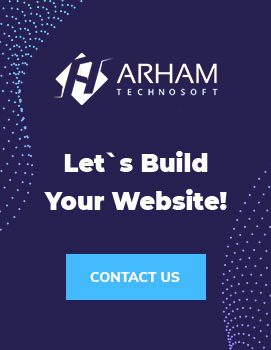The latest version of nopCommerce, 4.70, has been released, bringing significant enhancements and critical updates. This release marks a major milestone as nopCommerce has migrated to .NET 8, the latest version of the .NET platform. The development team’s focus for this release was on improving the architecture, refactoring the source code, enhancing features, and fixing bugs.
Key Changes in nopCommerce 4.70
1. Migration to .NET 8
The most notable change in nopCommerce 4.70 is its migration to .NET 8. This upgrade ensures that nopCommerce leverages the latest advancements and performance improvements in the .NET ecosystem. The transition to .NET 8 helps enhance the stability, security, and overall performance of the platform.
2. Architecture Improvements and Code Refactoring
A significant portion of the development effort was dedicated to refining the underlying architecture. These improvements aim to streamline the platform, making it more robust and easier to maintain. Additionally, extensive source code refactoring was carried out to improve readability and manageability, ensuring a cleaner and more efficient codebase.
3. Bug Fixes and Enhancements
Numerous bugs identified in previous versions have been addressed in this release. Alongside these fixes, several new enhancements have been introduced to improve the user experience and functionality of the platform.
System Requirements
To run nopCommerce 4.70, the following software prerequisites must be met:
- Visual Studio 2022 (version 17.9.0 or above)
- .NET 8 SDK (version 8.0.204)
- ASP.NET Core Runtime (version 8.0.2) – Windows Hosting Bundle
Upgrade Instructions
Upgrading to nopCommerce 4.70 involves several critical steps to ensure a smooth transition and continued functionality of plugins and custom configurations. Follow the instructions below carefully.
1. UPS Plugin Update
UPS is transitioning its API from access keys to OAuth starting June 3, 2024. As part of this change, the UPS plugin has been updated to support OAuth settings. All existing users of this plugin need to reconfigure it with the new OAuth settings. Detailed information on this process can be found in the UPS OAuth Developer Guide.
2. Configuring “Bundling & Minimization”
With the new release, default values are set for the “Bundling & Minimization” feature. If non-default values were previously used, these settings will need to be reconfigured. To update these settings, navigate to the Admin area:
- Go to Configuration > Settings > App settings
- Alternatively, edit the settings directly in the \App_Data\appsettings.json file.
Benefits of Upgrading to nopCommerce 4.70
Upgrading to the latest version of nopCommerce comes with several benefits:
Enhanced Performance: Utilizing .NET 8 ensures that the platform benefits from the latest performance optimizations, resulting in faster and more efficient operations.
Improved Security: Keeping the platform up-to-date with the latest .NET version helps in addressing known security vulnerabilities, providing a safer environment for both store owners and customers.
Better Maintainability: The architecture improvements and code refactoring make the platform more maintainable, reducing the complexity and effort required for future updates and customizations.
New Features and Enhancements: Each new version brings additional features and enhancements that improve the overall functionality and user experience of the platform.
Bug Fixes: Addressing known issues from previous versions helps in achieving a more stable and reliable platform.
Conclusion
The release of nopCommerce 4.70 is a significant update that ensures the platform remains at the forefront of eCommerce technology. By upgrading to this latest version, users can benefit from improved performance, enhanced security, and a more maintainable codebase. It is essential to follow the provided upgrade instructions carefully to ensure a smooth transition.