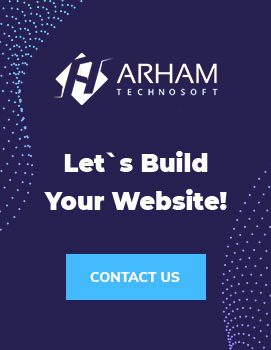A Comprehensive Guide to Creating and Customizing Themes for an Exceptional User Experience
Shopify Plus is a robust e-commerce platform that empowers high-growth businesses with advanced features and scalability. One key element that contributes to the success of any online store is its theme. In this step-by-step guide, we’ll delve into the world of creating and customizing Shopify Plus themes, uncovering best practices and tips to ensure your store provides an enhanced user experience.
1: Understanding Shopify Plus Themes
Start by exploring the basics of Shopify Plus themes, emphasizing their significance in shaping the overall look and feel of your online store. Highlight key features such as responsive design, performance optimization, and scalability. Discuss the importance of selecting a theme that aligns with your brand and target audience.
2: Setting Up a Development Environment
Before diving into theme customization, set up a proper development environment. Guide developers through the process of creating a Shopify Plus development store, installing a code editor, and utilizing version control for seamless collaboration. Emphasize the significance of a staging environment to test changes before deploying them to the live store.
3: Customizing Shopify Plus Themes
a. Liquid Markup Language:
Introduce the Liquid markup language, Shopify’s template language, and guide developers on how to leverage it for dynamic content and template customization.
b. Theme Settings:
Explore the flexibility of theme settings in Shopify Plus. Discuss how developers can empower store owners to customize aspects such as colors, fonts, and layout without touching the code.
c. Sections and Blocks:
Delve into the power of sections and blocks for creating modular and easily customizable themes. Provide examples of how to use them effectively to enhance the user interface.
d. CSS and JavaScript:
Offer insights into customizing styles using CSS and enhancing functionality with JavaScript. Emphasize best practices for maintaining a clean and efficient codebase.
4: Performance Optimization
Optimizing the performance of your Shopify Plus store is crucial for providing a seamless user experience. Cover strategies such as image optimization, lazy loading, and minimizing HTTP requests. Discuss how to leverage Shopify’s built-in tools and CDN for improved loading times.
5: Testing and Quality Assurance
Highlight the importance of thorough testing before deploying any changes to the live store. Discuss strategies for testing responsiveness, cross-browser compatibility, and functionality. Encourage the use of automated testing tools to streamline the process.
Section 6: Best Practices for User Experience
Explore best practices for creating an exceptional user experience through theme customization. Discuss the importance of mobile responsiveness, intuitive navigation, and clear calls-to-action. Provide tips for optimizing product pages and checkout processes.
Section 7: Theme Documentation and Support
Stress the significance of creating comprehensive documentation for the customized theme. Guide developers on how to provide clear instructions for future updates and troubleshooting. Discuss the importance of ongoing support to address any issues that may arise after the theme is live.
Conclusion:
Creating and customizing Shopify Plus themes is a powerful way to elevate your online store’s presence and functionality. By following best practices, setting up a robust development environment, and prioritizing user experience, you can ensure that your Shopify Plus store stands out in the competitive e-commerce landscape. Implement these steps, and you’ll be well on your way to creating a visually appealing and high-performing online store on Shopify Plus.
At Arham Technosoft, we specialize in transforming your Shopify Plus store into a captivating and seamless online shopping destination. Our expertise lies in customizing themes to elevate user experience (UX) and maximize the potential of your e-commerce platform.
Partner with Arham Technosoft to unlock the full potential of your Shopify Plus store. Elevate your brand, engage your customers, and boost your online sales with our expertly crafted, customized themes.
Contact us today to discuss your project and take the first step towards a visually stunning and highly functional Shopify Plus store.