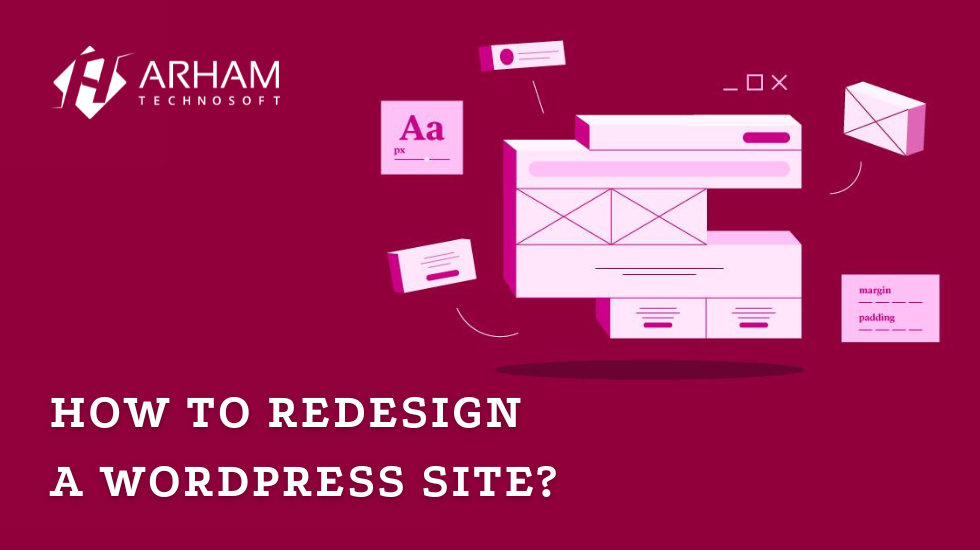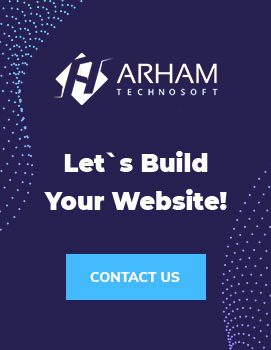Redesigning a site is not a trivial task; it occurs in different important situations: if your company has changed priorities, your brand image has changed, your most profitable pages are not the ones you initially had on your site, you want to increase conversions thanks to better positioning in Google, etc.
After determining the goal of your site redesign, you will need to determine what elements to change on your WordPress site to your WordPress developer in charge of the redesign. Then, starting from this reflection, you can begin to imagine the new site you wish to have and then redesign the site using a technical solution adapted to your needs.
Although you will find some ideas in this introduction to redesign a WordPress site, we advise you to read the rest of this article to know in detail the key steps for a successful redesign of your WordPress site.
What is a WordPress site redesign?
Redesigning your WordPress site means making improvements and giving it a little sparkle. Both external and internal links must be checked to optimize them for SEO.
There is in the redesign of a WordPress site the idea of ”relooking”, but it goes far beyond. Technology is changing rapidly in computing as in all fields. It is essential to continue to convey a good brand image and to stay “up to date”.
The redesign of the WordPress site is to resume the site in its structure and its operation. Update content to keep information relevant.
Redesigning a WordPress site is a long-term job that needs to be done regularly.
Before the website redesign
A site redesign will look different depending on your initial goal. You will keep the same elements of your site if you want to adapt your site to a new image or if you want to improve the SEO of your site.
Typically, a site redesign means the site gets a makeover – perhaps with different colours or different font types. It may also mean that certain parts of the site are modified to make them easier for visitors to find.
Some websites are entirely overhauled: everything is changed, from the layout to the colour scheme to the writing style.
Before embarking on redesigning your WordPress site, you must decide what elements to modify on the site.
- Will you modify the administration of the site?
- Will you optimize positioning on search engines, or do you want to keep the current SEO?
- Do you want to add new features?
- Or will you only change the design of the WordPress site?
Other reasons may be used for an overhaul, and other elements may be impacted during the overhaul. You will need to consider the reason for the redesign and what you want to change and keep before you start redesigning your WordPress site.
Realize the models of the new site
When you are finally ready to start redesigning your WordPress site, you will need to make mockups of the new site you want. In most cases of a redesign, a mockup can be made.
If you want to optimize your site’s SEO, you can create a schema to simulate the new structure and hierarchy of your site’s pages.
Suppose the objective of the redesign is to add a feature. In that case, creating a functional model (wireframe) of this new feature will be interesting to help you integrate it on your site as you imagined it, especially if you delegate this task to a developer.
And, of course, if you want to carry out a graphic redesign or a complete redesign of your site, making several mockups of your new site is essential for a successful site redesign.
Nowadays, there is a multitude of free and paid software to create tree diagrams and site models:
- To simulate the structure of a website, you can use sites like GlooMaps or Octopus.
- Balsamiq, MockFlow, Sketch, Figma or Adobe XD software will be perfect for creating a wireframe or functional model of the site.
- And to create complete mockups of your WordPress site, you can use Sketch, Figma or Adobe XD software.
Implement a technical solution
There are several ways to redesign your site without visitors seeing changes live.
None of these solutions is better than another; you will have to choose the one that best suits your needs.
Put the site in maintenance.
If you want to notify that your site is being redesigned while you perform the site redesign, you can put your WordPress site on maintenance.
Putting your site on maintenance will redirect visitors to a single page, informing them that the site is currently unavailable and will be available soon.
While visitors are redirected to the maintenance page, you can complete the site redesign worry-free and without the risk of visitors being disturbed by any changes due to the site redesign.
To create a maintenance system on your WordPress site, you can install a maintenance plugin. The most popular WordPress maintenance plugins are “Maintenance” by WebFactory, “WP Maintenance Mode”, and “Coming Soon Page, Maintenance Mode & Landing Pages by SeedProd”.
Use a page builder
One of the solutions to redesign your WordPress site without impacting it is to use a page builder that will allow you to create new pages without disturbing your visitors.
The best-known page builders are Elementor, Divi and BeaverBuilder. They will allow you to create pages easily with their pre-designed blocks, put your pages in the draft and publish them later when they are finished.
Create a copy of the WordPress site
The most drastic solution, which has its advantages, is to create a new copy of your WordPress site in a subdomain or subdirectory of your host if this one allows it.
In this copy of your site, you can start the configuration of your site from scratch and thus clean your site of old files, useless extensions or unused data.
This solution requires some technical skills to create a copy of WordPress which will then have to be transferred to the site in production or replaced.
Using a staging site
Staging sites are test sites copied from your WordPress site, where you can make significant changes without impacting your leading site. When one or more changes made on the staging site are complete, you can send them to the leading WordPress site without having to put them in maintenance.
The process is transparent to visitors to your site, who have no access to the staging site or any changes made to it until you validate them to appear on the leading site.
This solution has significant advantages since it does not require advanced WordPress or programming skills, it is easy and quick to set up in most cases, and everything is transparent for your site users.
However, the disadvantage of this solution is that only a few web hosts offer the staging site functionality for WordPress. WordPress extensions exist to overcome this problem. However, these also have some disadvantages, such as the performance of the staging site or the confidentiality of your data.
If you want to learn more about creating a staging site on WordPress, you can check out our tutorial to learn how to create a staging site from web hosting or a WordPress plugin
Carry out the redesign of the site
Once the WordPress site is ready to receive the redesign, there are a few site elements to consider for a successful redesign.
Make a backup of the current site.
When redesigning a site, the first thing to consider is to save the site before performing the redesign.
It is a little less necessary if you’re using a staging or development site (copy of WordPress). However, it’s always nice to have a backup on hand in case something goes wrong during the redesign transition or implementation of the technical solution allowing the site’s redesign.
Backup Extensions
If, during the site redesign, you had to delete extensions to install them again later, remember to save the settings of these extensions from restoring them to the same on the site that will have undergone the redesign.
Watch out for SEO
After backing up your WordPress site’s files and database, you’ll need to think about preserving your site’s SEO.
If you complete a site redesign, recreate a correct site structure suitable for search engines.
But that’s not all; you must also make sure to use the right keywords, reintegrate the images of the pages and articles, as well as all the content of the site unless it must be optimized for better positioning on search engines like Google.
Create redirects
Finally, if you have modified the URLs of your site’s pages, it is imperative to create 301 redirections to the site’s new pages. Otherwise, 404 errors may occur and impact the experience of your visitors as well as the SEO of the site.
What pushes you to renovate a WordPress site?
If your WordPress site was created a while ago and you have yet to make any changes or updates, there’s a good chance that traffic will slow down, and you’ll lose places on the SERP.
Since positioning on search engines is linked, among other things, to the quality of the content, the keywords and the number of visits to your site, you risk losing visibility.
There are many reasons to make changes to your site:
- Search engine algorithms are constantly evolving. It is, therefore, necessary to do the same to stay in a good position on the SERP;
- Maintain a good brand image by updating its content so that it remains qualitative;
- Modify the design of its site to continue to attract Internet users;
- Stay at the forefront of technical performance;
- Update the structure of its site so that the user experience remains pleasant and fluid;
- Bring new features in terms of features such as a blog or a chat, for example;
- Find novelties to take precedence over the competition;
- Secure your WordPress site by updating the elements;
- Set goals to keep motivation (increase in traffic, optimized positioning for natural referencing, sell more, etc.)
Your website is a showcase. It should reflect your brand optimally and positively. The redesign of the WordPress site guarantees an optimized positioning for better traffic and enhancing your brand image.
How do you know if your WordPress site needs an overhaul?
Redesigning your WordPress site is an essential step, and to know when it’s time to get started, here are some clues:
- All sites need to be updated at one time or another. Whatever your goals, there is always time to think about it.
- When you run an e-commerce site, when you find yourself in a very competitive market, the redesign is apparent and must be done regularly;
- If you have a showcase site with information that needs to be updated to stay accurate;
- For sites that are a foundation of your business marketing strategy, the redesign should be done regularly;
- If you maintain a service site with variations in services, times or locations;
For others, the WordPress site redesign will depend on the needs and the environment. However, if it dates back several years, it is still better to look into it.
To do well, you should ensure the redesign of your WordPress site every three years, but this can be at any time if you realize that it is no longer up to date. It is also the case if you change something within your company, if your products change, or if you need to plan to strengthen your marketing to fight against the competition.
If you see that your site’s traffic is decreasing and your positioning is no longer optimal on the SERP, you must plan an SEO audit and redesign your WordPress site.
Conclusion
You can redesign a WordPress site for different reasons and various purposes; however, to achieve this redesign, you must follow some steps common to each objective.
Before a redesign, you must know the challenges of the redesign as well as prepare it with diagrams or models of what the site will look like. Then, you can put in place a technical solution so as not to impact your current site with the redesign and finally carry out the redesign of the WordPress site.
A site redesign is a big job; even for minor redesigns, you must ensure that your WordPress site will come out better than it was.
.