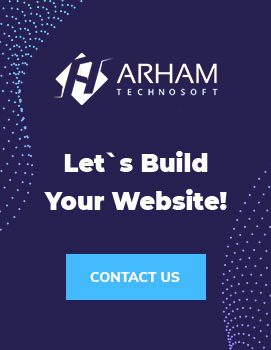Adding multiple currencies to your Shopify store can significantly expand your customer base and increase sales. In this article, we’ll cover everything you need to know about adding more currencies to your Shopify store, including how to set up multiple currencies, conversion, and best practices for managing various currencies.
By default, Shopify supports over 100 different currencies. However, if the currencies you need are not currently supported, you can add them to your store. In addition, Shopify’s multiple currency feature allows you to display product prices and accept payments in different currencies based on the customer’s location.
Setting Up Multiple Currencies in Shopify
Before accepting payments in multiple currencies, you must enable the various currencies to feature in your Shopify store. Here’s how:
- Log in to your Shopify admin panel and click on “Settings.”
- From the settings page, click on “Payments.”
- Scroll to the “Accepted Currencies” section and click “Change Currencies.”
- Check the box next to “Multiple currencies.”
- Select the currencies you want to accept.
- Click “Save.”
Once you’ve enabled the multiple currencies features, customers can select their preferred currency at checkout. Then, Shopify automatically converts prices to the currency chosen based on the exchange rate.
Currency Conversion
Shopify uses the exchange rate provided by the European Central Bank (ECB) to convert prices between currencies. In addition, the exchange rate is updated daily, which ensures that your costs are always up to date.
When a customer selects a different currency in your store, Shopify automatically converts the product’s price into the currency chosen using the current exchange rate. Then, the converted price will be displayed to the customer, who can complete their purchase in their preferred currency.
Best Practices for Managing Multiple Currencies
When managing multiple currencies, there are several best practices to keep in mind to ensure a smooth and seamless experience for your customers:
- Choose the suitable currencies: When adding currencies to your store, choose the ones most relevant to your customers. Adding too many currencies can be overwhelming for customers and may even lead to confusion.
- Set accurate exchange rates: It’s crucial to set precise exchange rates to avoid any confusion or frustration for your customers. Inaccurate exchange rates could result in customers paying more or less than they should.
- Display currencies clearly: Make sure that the currencies are displayed clearly in your store. It’s a good idea to show the currency symbol next to the product’s price and ensure it is easy to see.
- Test the checkout process: Before launching your store with multiple currencies, it’s essential to thoroughly test the checkout process to ensure that everything works as it should.
- Consider shipping costs: Remember that shipping costs may vary depending on the customer’s location and currency. Setting up shipping rates based on the customer’s location and currency is a good idea.
- Keep track of your finances: When managing multiple currencies, keep track of your finances. Ensure you have a system to accurately track and report your sales and expenses.
Conclusion
Adding more currencies to your Shopify store can significantly expand your customer base and increase sales. By enabling multiple currencies to feature and following the best practices outlined in this article, you can create a seamless and enjoyable experience for your customers, regardless of location.