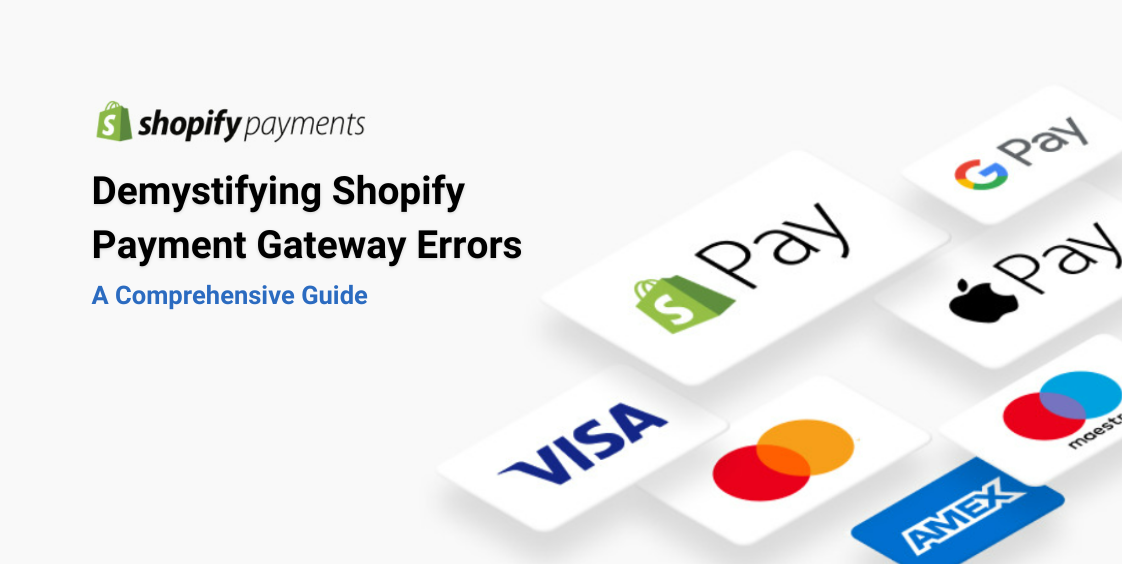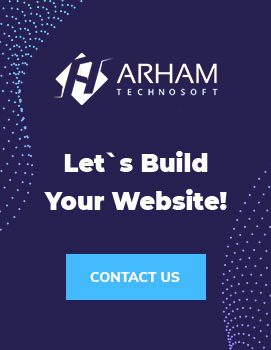I. Understanding Payment Gateways:
Before we embark on dissecting common payment gateway errors, it is crucial to grasp the fundamental role of payment gateways in the e-commerce ecosystem. Payment gateways serve as the intermediary between the customer, the merchant, and the financial institutions, facilitating secure and seamless transactions. Shopify integrates with a variety of payment gateways, each with its own set of protocols and potential pitfalls.II. Common Payment Gateway Errors:
a. Transaction Declines:
One of the most frequent issues faced by merchants is the decline of transactions. This section will explore the myriad reasons behind transaction declines, including insufficient funds, expired cards, and suspicious activity. Merchants will gain insights into deciphering error codes, such as 101, 102, and 103, and learn how to address them effectively.b. Connection Issues:
Occasional disruptions in the connection between Shopify and payment gateways can lead to failed transactions. This segment will unravel the technical aspects of connectivity errors, offering step-by-step guidance on troubleshooting and re-establishing a seamless connection.c. Payment Gateway Configuration:
Misconfigurations can be a stumbling block for merchants, resulting in errors during the payment process. This part of the guide will meticulously examine common configuration mistakes, such as incorrect API keys or mismatched settings, and provide detailed solutions to rectify them.III. Advanced Troubleshooting Techniques:
a. Logging and Monitoring:
Implementing robust logging and monitoring practices can significantly enhance a merchant’s ability to identify and resolve payment gateway errors promptly. This section will introduce merchants to effective logging tools and monitoring strategies tailored to their Shopify stores.b. Collaborating with Payment Gateway Support:
Engaging with the support teams of payment gateways can be a game-changer in resolving complex issues. This part will guide merchants on effectively communicating with support teams, providing the necessary information, and leveraging their expertise to expedite issue resolution.c. Custom Code and Integration Review:
For advanced users who have implemented custom code or integrations, this section will explore the potential impact on payment gateway functionality. Merchants will gain insights into reviewing and optimizing custom code to minimize errors and ensure compatibility with Shopify’s infrastructure.IV. Best Practices for Preventing Payment Gateway Errors:
Proactive measures are paramount in preventing payment gateway errors. In this section, merchants will discover a set of best practices, ranging from regular software updates to conducting thorough testing, to fortify their online payment processes and minimize the likelihood of errors.V. Future Trends and Adaptability:
As technology continues to evolve, so do payment gateway systems. This final section will explore emerging trends in payment processing, such as blockchain technology and digital wallets, and how merchants can adapt their Shopify stores to embrace these innovations while minimizing potential errors.Conclusion:
Demystifying Shopify payment gateway errors requires a multifaceted approach that combines a deep understanding of payment gateway mechanics, proactive troubleshooting techniques, and a commitment to staying abreast of evolving industry trends. Armed with the knowledge gained from this comprehensive guide, merchants can navigate the complex landscape of payment gateway errors with confidence, ensuring a smooth and secure online shopping experience for their customers.Arham Technosoft specializes in seamless Shopify payment integration services, offering tailored solutions to enhance the e-commerce experience. With a focus on flexibility, customization, and robust security, Arham Technosoft ensures a reliable payment process for both merchants and customers.Key Features:
Diverse Payment Gateway Options: Choose from a wide range of payment gateways compatible with Shopify to meet specific business needs.Customized Integration: Arham Technosoft crafts personalized payment solutions, aligning seamlessly with the unique requirements of each business.Robust Security: Prioritizing the highest security standards to safeguard sensitive financial information and ensure a trustworthy transaction environment.Elevate your Shopify store’s payment experience with Arham Technosoft’s expertise, where seamless integration, customization, and security converge for an optimized e-commerce journey.FAQs
Possible reasons include insufficient funds, expired credit cards, or issues with the customer’s bank. Advise customers to check their card details or contact their bank for more information.
Check the error message for specific details. Common issues include incorrect billing information, expired cards, or blocked transactions. Review and update the customer’s details if necessary.
Ensure your payment gateway is properly integrated. Verify API credentials, check for any reported outages with the gateway provider, and confirm transactions are not stuck in a pending state.
Shopify assesses risk based on various factors. High-risk transactions may trigger additional verification steps. Check the order details and consider contacting the customer for further information.
This error may occur due to slow response times from the payment gateway. Check your internet connection, contact the payment gateway support, and consider optimizing your store’s performance.
Investigate the duplicate charges by reviewing the order history and payment gateway logs. If necessary, issue a refund for the duplicate charge and inform the customer.
This error can occur when attempting to capture payment after authorization. Verify your payment gateway settings, ensure the transaction is still valid, and consider contacting the gateway provider for assistance.
Review your payment gateway settings for any geographic restrictions. Ensure your payment provider supports transactions from the countries you want to serve.
Configure your payment gateway settings to enable automatic refunds. Ensure that your gateway supports this feature and that your refund policies are clear to customers.
Implement fraud prevention measures provided by your payment gateway. Use address verification and CVV checks. Monitor and analyze suspicious activities regularly.