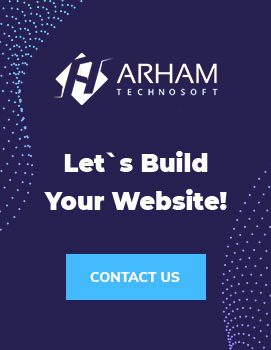Adding a domain name to a Shopify store that is relevant and related to the products or services sold adds perceived value to the e-commerce website. In addition to linking your brand to a website, a domain name helps to give confidence to visitors who will more easily place an order on your Shopify store. If, when creating your Shopify site, the choice of the domain name was not ideally chosen, the desire to change it may be necessary.
To change the domain name of a Shopify store, there are several steps to follow. You must first have a domain name that you can buy for a certain duration from Shopify or from an external registrar that sells domain names like GoDaddy or OVH.
Then you can set up this domain name with just a few clicks on your Shopify store. Discover without further delay the method to modify the domain name of a Shopify store in the rest of this article.
What is a Shopify Domain Name?
A domain name is similar to a URL; it is the address and identity of your website. There are several types of extensions to your URL: .fr, .com, .org… A Shopify domain name is assigned to you for free and will end with “.myshopify.com” as soon as you take out a paid subscription, and you can keep it as long as you keep your subscription. On the other hand, this domain name is not very customizable.
Shopify Domain Name Management
To be able to change the domain of a Shopify store, you must have an account with access to the store’s administration panel and, more specifically, to the “Domains” section.
The first step to configure it is to log in to the Shopify store administrator account and then go to the store settings accessible by the “Settings” button at the bottom left of the store administration panel.
Once in the store settings, click on the “Domains” category
(1) to bring up the page on the store’s domain management interface. The last step is to choose between buying the domain name directly with Shopify
(2) or connecting a domain name
(3) that you have already acquired from a third-party domain name registrar, which you can transfer directly.
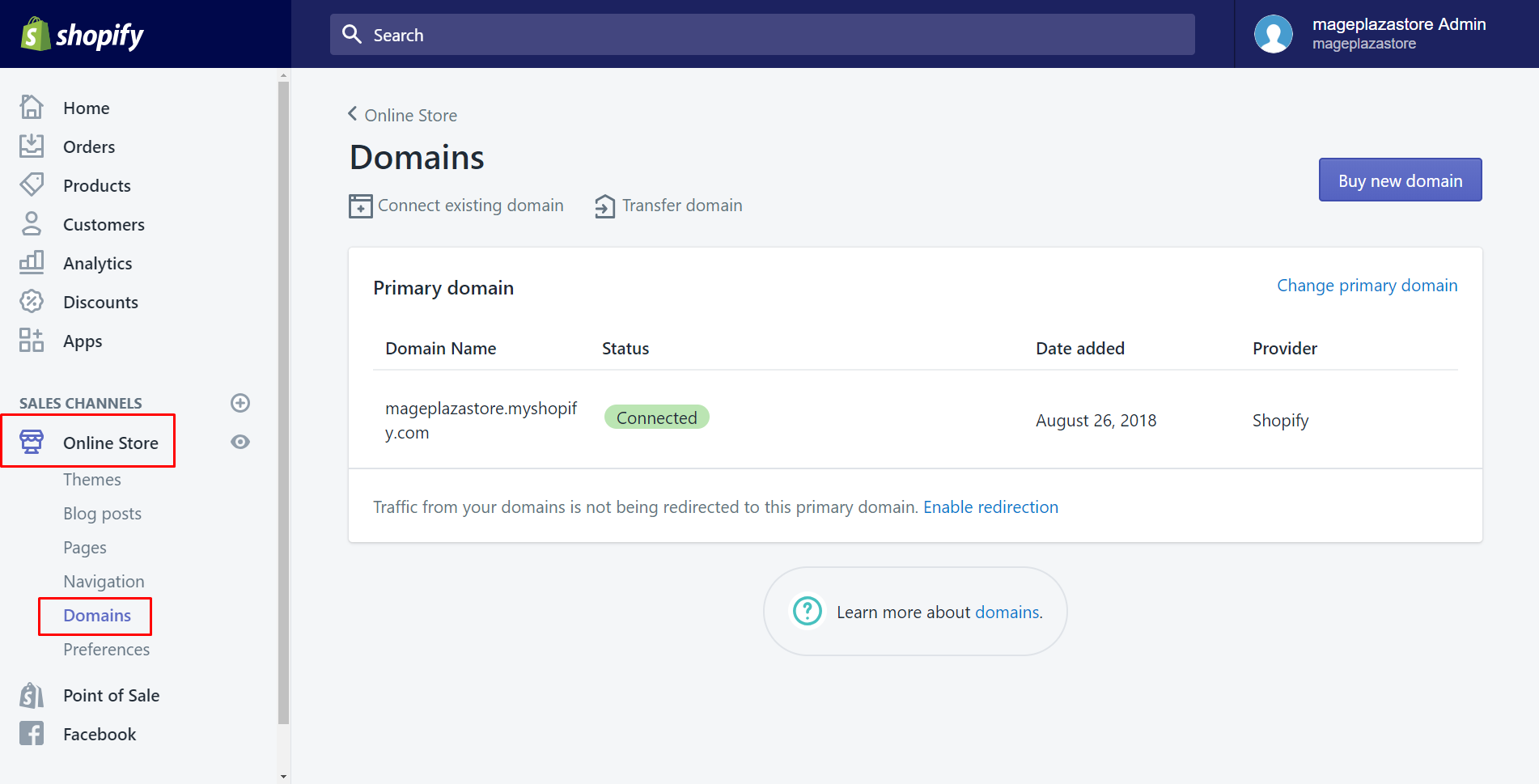
Buy a Domain Name For a Shopify Store.
If you need a new domain name for your Shopify store, you can purchase it directly from your store’s interface page. The selling price varies between 15 and 20$ per year. In comparison, to buy a domain name outside Shopify, the selling prices will range from 10 to 100$ depending on the chosen extension.
After going to the domain settings and clicking on the “Buy a new domain” button, you will need to enter the domain name (1) you want with or without the extension (.fr, .com, .net, …) for your URL. The price always varies according to the chosen extension. Depending on the extension, there may or may not be the WHOIS Privacy service which allows your personal information not to be entered into public registration registers.
Shopify will then offer to buy your domain name if it is not unavailable, as it may be for certain domain names already acquired.
In addition to the domain name you have entered, Shopify will offer you a list of variants of your domain name with different extensions (2).
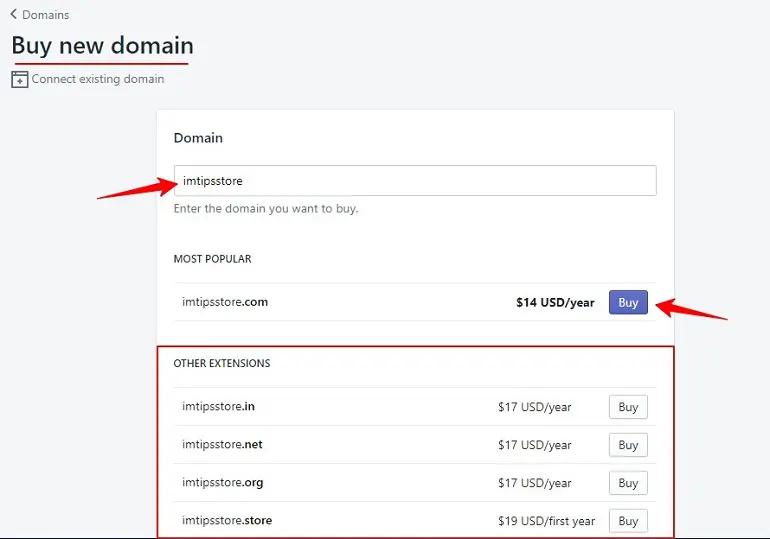
Click on the “Buy” button in front of a domain name to acquire it, and then be able to connect it to your Shopify store and configure it.
Choose Your Shopify Domain Name
The choice of your domain name is crucial. Ideally, it says to include your brand or company name and nothing more. However, if it is already used, you must find another extension or try playing with the words. For example, you can add your business area. If you are struggling to find it, you can use the Shopify generator. It should be easy for your customers to remember and write, so they always arrive on your website. The recommendations are as follows:
- Be original, but not too much. It is better to keep French simple and correct.
- Limit the number of characters; your domain name must not be long.
- Stay away from the names of your competitors: you have to keep your identity.
- Prefer the “.com” extension, even if it will be more difficult to find an available name.
Why Change a Shopify Domain Name?
There are many advantages to having your domain name, and keeping the URL “.myshopify.com” is not recommended. It makes the site less professional, less credible, and not what you want in the long run. Shopify is your CMS, but it must remain so; you must detach yourself from it to avoid confusion in the customer’s mind.
Your name gives information about your identity to the customer. In addition, a domain name specific to your brand allows you to anchor yourself in the consumer’s mind and show that you are there for the long term. The main thing is that customers can remember you and your name. It will be the basis of consumer recognition and loyalty.
A custom domain name is required to access your DNS settings. You may need to access your DNS settings to perform certain actions:
- Set up a third-party email service.
- Verify your domain with a third-party service.
- Transfer a subdomain to another website.
You can also make changes to your DNS servers if needed. Your changes in DNS settings will take effect after 24 hours.
Another main advantage of having your domain name is its impact on your natural referencing (SEO). The sooner you think about it, the better your SEO will be and the more results you will get. Indeed, search engines appreciate a clear URL and a domain name related to your sector of activity. It allows you to play with your keywords there as well. Your SEO will quickly become an essential aspect of the recognition and visibility of your website.
Connect an Existing Domain Name to a Shopify Store
Suppose you already have a domain name acquired elsewhere than through Shopify’s domain name registration system. In that case, you can still transfer this domain name to your Shopify store by following certain specific steps.
The method is simple. Simply go to the domains settings page of your Shopify store and click on the “Connect an existing domain” button.
Fill in the dedicated field of the domain name in your possession on another domain name registrar that you want to connect to your Shopify store (1), then click on “Next” (2) to validate the connection.

To confirm your domain’s connection to Shopify and make the transfer, you must follow the instructions provided by Shopify or your domain provider.
Click on the “Show instructions” button (1) and follow the instructions to set up your domain name on your domain name registrar to be connected to your Shopify store.
The last step is to click on the “Check the connection” button (2) to confirm that your domain name is set correctly.
Once you have completed all these steps, you can ensure that your DNS servers are working properly.
If the connection is verified, your domain name will be connected to your Shopify store, which you can access through this newly added domain name.
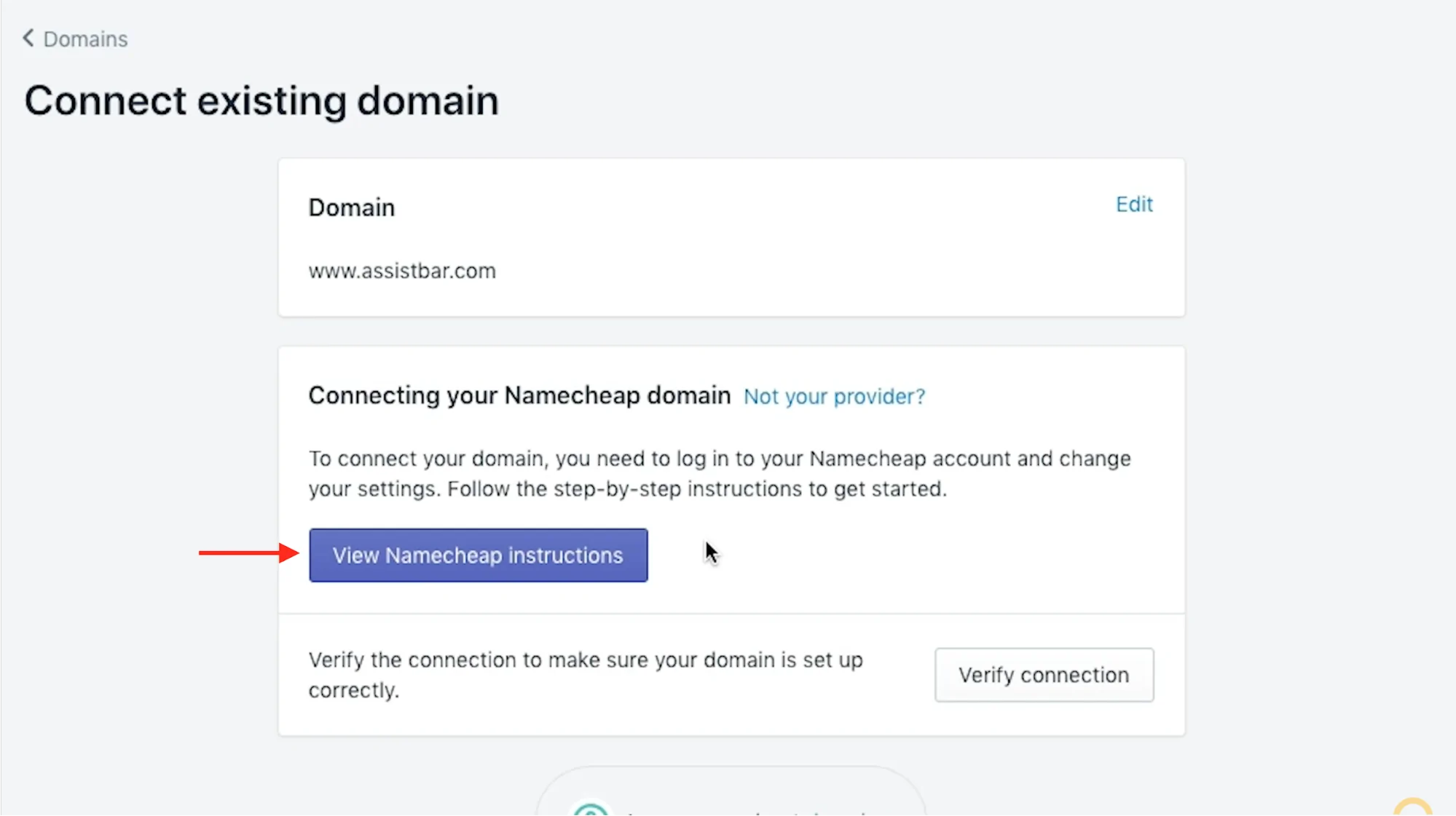
Conclusion
The domain name is an important asset for a Shopify store; it allows you to trust your visitors, who will surely be on your company’s store.
The domain name can be a powerful marketing tool; choose it well and connect it to your Shopify store as soon as possible.
Now you have all the necessary information related to your Shopify domain name. If you are having trouble applying this method to connect your domain name to your Shopify store, feel free to contact us on Arhamtechnosoft.com and quickly find help from an expert Shopify developers.