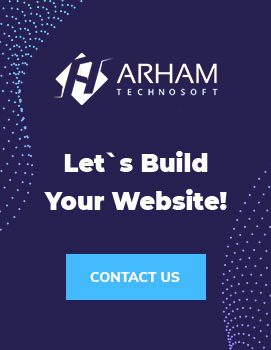What is an eCommerce platform?
eCommerce platforms provide businesses with the ability to sell goods and services online.
Our three eCommerce platforms will be Adobe Commerce (Magento), WooCommerce, and Shopify. Comparing each platform in this article will hopefully help make your decision a bit easier when choosing between them.
We’ll cover 5 topics to help you decide if Adobe Commerce, WooCommerce, or Shopify is the right eCommerce platform for your business…
1. Features
2. Costs
3. Payment Security
4. Usability
5. Support
1. Features
Each platform has a unique set of features that can benefit your online store. Let’s take an in-depth look at what each has to offer.
Adobe Commerce
Adobe Commerce (Magento) offers an abundance of features designed and enhanced by Adobe to allow your business to have all the tools you need for success. These features include:
- An intuitive page-building tool that makes it easy for you to drag and drop different page capabilities to enhance your business’s website to grab the attention of your customers.
- A multi-brand solution feature that provides you with the technology to run multiple brands under the same account.
- Mobile centricity provides users with an effortless mobile-like experience.
- A specialized Business-to-Business (B2B) service that allows other businesses to self-manage their customer account.
- Adobe also utilizes an AI-powered algorithm that identifies customer behavior and provides them with personalized product recommendations for your company’s products.
- Inventory and order management features that have real-time inventory and sourcing algorithms make a more efficient process for your business to fulfill orders.
- A customer account management feature that provides your company with centralized customer information and sales order details.
- A business intelligence & reporting and visualization tool that gives you the analytical data needed to develop new strategies for your company’s success.
WooCommerce
WooCommerce has an excellent selection of free-to-use features but if you want more customization, you’ll have to pay for extra add-ons or plugins. The features include:
- Many storefront designer tools allow you to customize your templates and display your products with photos, videos, and a 3D view.
- WooCommerce is entirely open source, which means that you have full control of your website and can customize any and every aspect of your website.
- WooCommerce utilizes artificial intelligence to study customer behavior to provide product recommendations & personalization for your customers.
- The multi-site management tool allows you to manage other eCommerce websites you’ve created using WooCommerce all under the same account.
- A promotions & discounts feature makes it easy for you to offer promotions and discounts in an automated and timely manner.
- A large marketplace of add-ons to enhance your online store. Some examples of the paid add-ons include:
- A social media addon that integrates your storefront with Instagram, Facebook, and/or Pinterest.
- An SEO Product Filter that helps bring in organic traffic to your website and saves time and marketing expenses.
Shopify
Shopify has unique features that provide your business with a large array of resources to build your eCommerce website into your desired brand. These include:
- A user-friendly storefront that is designed for mobile and has over 70 drag-and-drop themes, colors, imagery, and font. The storefront feature also gives you the option to use your own domain or to purchase one through Shopify.
- A store management feature that contains all of your customer’s profiles and information in one place giving your business the ability to see their shopping habits. This makes it easier for you to provide relevant product recommendations.
- The marketing & Search Engine Optimization (SEO) tool helps your business’s eCommerce website reach the top of Google search results. This feature also helps you integrate with social media while also allowing your customers to leave product reviews.
- An intangible products capability that provides you with the tools to sell products such as subscriptions, trials, perpetual licensing, downloads, free trials, and other intangible products
2. Costs
Costs are big determining factors for many online store owners. Some platforms have a fixed rate and others have a variable rate that gives you the freedom and flexibility to choose which features your business wants
Adobe Commerce
The costs associated with Adobe Commerce vary depending on your online store’s needs. If your website is scaling and requires a lot of unique features, then Adobe Commerce Pro will most likely be most suitable for your business.
Whether it’s Adobe Commerce or Adobe Commerce Pro you will need to schedule a demo with Adobe to figure out which eCommerce platform is right for your company.
WooCommerce
WooCommerce advertises itself as being an open-source, free program to use. Appealing as it may seem at first, costs can rack up as your store grows and requires more customization.
Because WooCommerce is a plugin for WordPress, you’ll need a host and domain (site name). On average for WooCommerce, this will cost around $135 per year for both the host and domain.
WooCommerce has free-to-use themes, but you can expect higher fees the more you customize your store.
Shopify
Shopify offers a more straightforward payment plan with three different pricing tiers.
The basic package is targeted specifically at new businesses with a limited amount of in-person sales. This package costs roughly $29 per month accounting for $348 per year.
The standard Shopify package is mainly for growing businesses that have a larger following of customers. This package has lower shipping costs and credit card processing fees. The Shopify standard package costs $79 per month resulting in a $948 yearly total.
Finally, the last tier is the advanced package. This is specifically for companies that require detailed advanced reporting on SEO analytics, inventory systems, and customer details. Being the final tier, it comes with a cost. The advanced package costs $299 per month which equates to $3,588 per year.
3. Payment Security
Payment security is a crucial aspect when deciding which eCommerce platform to use for your storefront. Payment security can be measured by the compatibility of each platform’s native and add-on payment gateways.
It’s important that the platform you choose works with a PCI-Compliant payment provider. Payment Card Industry (PCI) compliance is a set of standards that require businesses to comply with all rules and regulations around accepting and storing credit card details.
Adobe Commerce
Adobe Commerce comes fully equipped with PayPal, making their level of security for accepting credit card payments top-tier. Adobe Commerce also utilizes Braintree which automatically integrates into PayPal and creates a customizable and fraud-protected checkout experience. Because of these security features, Adobe Commerce is PCI-certified as a level 1 Solution Provider which is the highest level of security in the Payment Card Industry.
WooCommerce
WooCommerce gives its users the option of choosing WooCommerce’s built-in payment gateway, or users can select another software to process their payments such as Stripe, EBizCharge, or Square. With this said, the level of payment security relies on the payment gateway company.
In the case of WooCommerce payments, their website states that they are PCI-compliant which means that they adhere to the 12 key requirements needed to ensure payment processing security. However, being PCI-compliant is not the same as being PCI-certified, with the latter being a stronger measure of security.
Shopify
Similar to Adobe Commerce, Shopify also has an excellent level of security and prides itself on spending many resources to allow its users to feel safe and secure when using its eCommerce platform.
Shopify is PCI-certified level 1, creating a secure environment for your business to accept credit card payments.
4. Usability
Usability is an integral part of any eCommerce platform. Luckily, most major software brands offer intuitive, easy-to-use interfaces that make development a breeze.
Adobe Commerce
Adobe Commerce (Magento) comes with an intuitive user interface with the main dashboard that gives you full control over every aspect of your website. The dashboard is easy to navigate and has all of the tools needed to market your products and services to your customers.
Adobe Commerce designed its tools and interface for non-technical users so that anyone can easily set up and manage their company online.
WooCommerce
WooCommerce doesn’t have the simple drag-and-drop feature such as Adobe Commerce and Shopify, so there may be a bit of a learning curve when customizing your website. With that said, WooCommerce does have extensions that have the drag-and-drop functionality but you may have to pay extra.
WooCommerce does have an intuitive dashboard giving you access to all your products, customer data, and marketing tools all in one place.
Shopify
Since 2012, Shopify has been known as being one of the easiest to use eCommerce platforms today. With tons of resources and support, Shopify makes it easy for your company to set up your products or services online while attracting the right customers to your page.
With built-in Google Analytics, you can track your customer’s behavior and also identify areas where the user experience falls short.
While the dashboard of Shopify is clean and straightforward, many users described that, initially, it was hard to navigate but with a little bit of time they really fell in love with Shopify’s interface.
5. Support
Setting up and maintaining your business on an eCommerce platform may come with some difficulties. So, having a team of individuals dedicated to providing your business with excellent customer service and technical guidance is crucial.
Adobe Commerce
Adobe Commerce offers three unique features of support that will guide your business in the right direction.
- First, Adobe Commerce has a team of consulting specialists dedicated to guiding your company’s digital strategies and getting your eCommerce website set up and looking attractive to potential customers. This service requires you to speak with an Adobe representative and determine which services your business needs and what the costs of a consultant will be.
- The second support feature is a personalized learning portal that offers intuitive, guided courses that teach you how to fully utilize each of Adobe Commerce’s many features. The learning portal is free-to-use for anyone, customers and non-customers.
- The last support feature is the “Help & Support”. Adobe has an international team of individuals that offer 24/7 customer support to its users in multiple languages globally. Anyone can call Adobe for general support questions, but specific, personalized support is included when purchasing an Adobe Commerce package.
WooCommerce
WooCommerce has an efficient amount of support features that allow you to gather information and set up your website with the help of the guides on WooCommerce. Here are some of the included support features:
- While there is a customer support email form, you will need to wait to receive a reply. This feature is free but requires you to wait to talk to a representative by email.
- WooCommerce has an abundance of resources and guides for its users to better utilize the eCommerce platform’s features. However, the guides aren’t as clearly structured as the courses on Adobe Commerce’s website. The guides and tutorials are also included with the free WooCommerce account.
Shopify
Shopify has an abundance of support features that will make your business’s transition to an eCommerce platform effortless.
- Shopify has a 24/7 customer support feature that allows its customers to call, email, or have an online chat with an expert. This support feature requires you to have a Shopify account to get technical support. It’s included with all of the Shopify packages.
- There are also many online video tutorials and guides available in the “Shopify Help Center” on their website. These videos include very detailed tutorials on specific aspects of your eCommerce website setting up your business for success. They even have tools on how to market your products and utilize SEO for your company.
Conclusion
As far as the features and being an open-source platform, WooCommerce seems to have the most customizability and options. WooCommerce has an abundance of free themes and extensions and the ability to pay for any other add-on your business needs to attract your customers.
WooCommerce also comes out on top regarding the costs considering it’s completely free to set up your eCommerce website.
Adobe Commerce (Magento) and Shopify both have superior payment processing security since they both come standard with PCI-certified payment gateways. While WooCommerce gives you the option to choose a payment gateway, their built-in payment processor is not PCI certified and only complies with the minimum payment industry’s standards.
The ease of use and usability of Adobe Commerce is slightly better than Shopify and WooCommerce with an intuitive dashboard that provides your business with customer behavior, product and inventory, and marketing tools.
Because of the lack of immediate support from WooCommerce, Adobe Commerce and Shopify have faster-acting and accessible support systems. Both are equipped with learning centers allowing your company to gain the knowledge necessary to create an eCommerce website attractive to your market.