In today’s fast-paced retail world, a smooth point-of-sale (POS) system is key for Shopify store owners. It helps them run their business better and make customers happier. Shopify is a top choice for many businesses because it has a wide range of integrations, including hardware POS solutions. These solutions can change how your physical or online store works.
In this detailed guide, we’ll look at the best hardware POS integrations for Shopify stores. These integrations can make your store more efficient, increase sales, and improve customer happiness.

Streamlining Your Shopify Store with Hardware POS Integration
Adding a reliable hardware POS system can change your Shopify store for the better. Understanding POS systems and their benefits helps you choose the right one for your business. This powerful combo boosts your store’s efficiency and customer experience.
Understanding the Importance of POS Systems
A good POS system is key for any retail success, including Shopify stores. It handles inventory, sales, and customer data, helping you grow your business. A hardware POS with Shopify brings more efficiency and customer happiness.
Key Benefits of Hardware POS Integration for Shopify Stores
Integrating a hardware POS with your Shopify store brings many benefits:
- Improved Inventory Management: It tracks inventory in real-time, keeping your stock levels right, avoiding stockouts and overselling.
- Enhanced Customer Experience: It makes checkouts faster, offers personalized suggestions, and integrates loyalty programs, making shopping better for customers.
- Streamlined Operations: It manages data, reports, and workflows in one place, making daily tasks easier and letting you focus on growth.
- Robust Analytics: It gives deep sales and customer data, helping you make better decisions and improve your shopify development services.
With hardware POS integration, you can achieve more efficiency, customer satisfaction, and growth for your Shopify store.
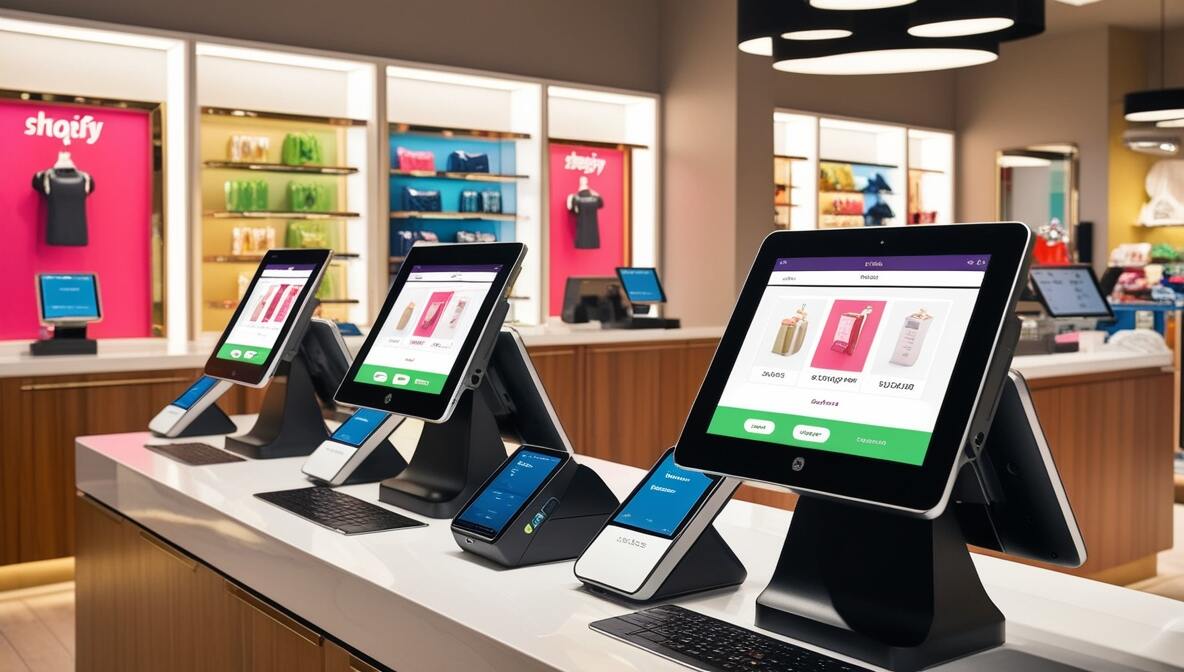
Exploring the Best Hardware POS Integration for Shopify Store
Hardware POS integration can change the game for your Shopify store. Choosing the right hardware POS solution is key. We’ll look at top integrations that boost your store’s efficiency and functionality.
One top pick is Square for Shopify. It combines Square’s POS power with Shopify’s flexibility. You can manage inventory, process payments, and get insights into your business from one place.
Clover POS is another great choice. It offers hardware and software to improve your store’s customer experience. Features like mobile checkout and advanced reporting help you stay competitive.
Vend POS for Shopify is a comprehensive option. It handles POS needs and offers tools for inventory, customer management, and sales analytics. All within the Shopify ecosystem.
Exploring the best hardware POS integration is key for your Shopify store. It boosts efficiency, customer experience, and business growth. By evaluating these solutions, you can choose one that fits your goals.

Integrating the right hardware POS system can unlock untapped potential and take your Shopify store to new heights.
Starting your Shopify store journey? Remember, the right hardware POS integration can transform your business. These technologies streamline operations, improve customer experience, and lead to success in e-commerce.
Crucial Features to Look for in Hardware POS Systems
When you’re looking to add a hardware POS system to your Shopify store, finding the right features is key. These features will make your operations smoother and improve how customers feel. Let’s dive into the important functions you should look for your clothing store.
Seamless Inventory Management
A good hardware POS system should work well with your Shopify inventory. It should let you keep track of your stock levels in real-time. Look for features like automatic updates, alerts when stock is low, and the ability to manage inventory from one place.
Customer Relationship Management (CRM) Integration
Connecting your hardware POS with a strong CRM can make a big difference. Find POS systems that integrate well with CRM, so you can collect customer data, see what they buy, and tailor your interactions. This can help you keep customers coming back and boost your sales.
By focusing on these key features, you can make sure your POS system works well with Shopify. This will help your business run smoothly, make customers happier, and help your clothing store grow.
Seamless integration between your hardware POS and Shopify is key to optimizing your business operations and providing a top-notch customer experience.
Popular Hardware POS Solutions for Shopify Stores
Choosing the right hardware POS solution for your Shopify store is key. There are many top options to consider. These solutions work well with your online store and offer features to improve your retail operations and customer experience.
Square POS is a popular choice. It comes with tools like inventory management, customer data tracking, and mobile payment processing. Clover POS is also well-liked for its easy-to-use interface and detailed reporting.
Vend POS is great for businesses that need strong inventory control and support for various sales channels. Lightspeed POS is perfect for those who want to connect their in-store and online operations. It offers seamless Shopify integration and advanced retail management features.
Finding the best hardware POS solution depends on your business needs and customer preferences. Look at each option’s features and capabilities. This will help you choose the right one for your Shopify store development and business growth.
The right hardware POS system can change the game. It can make your operations smoother, improve customer satisfaction, and help your Shopify store grow and succeed.
Best Hardware POS Integration For Shopify Store
Finding the right hardware POS integration for your Shopify store is key. We’ll help you understand what to look for. This ensures your hardware POS works well with your Shopify platform.
First, check how well your hardware POS system syncs with your Shopify store. Look for solutions that update data like inventory and sales in both places. This makes everything run smoothly for you and your customers.
Next, make sure the hardware POS system works well with your Shopify store. It should be easy to use and understand. This helps your staff handle the checkout process without hassle.
Also, think about how flexible and scalable the POS system is. Choose one that can grow with your business. It should handle new payment options, more locations, or work with your other platforms.
Finally, look at the vendor’s reputation and support. A good provider keeps your system running smoothly. This means less trouble for your Shopify store.
By looking at these important points, you can find the best hardware POS integration. It will make your Shopify store more efficient and improve your customers’ experience. This helps your business succeed.
Step-by-Step Guide to Integrating Hardware POS with Shopify
Connecting your hardware POS system with Shopify can change your business for the better. It makes your operations smoother and shopping easier for customers. We’ll show you how to set up your hardware POS and link it with Shopify.
Setting Up Your Hardware POS System
To start, set up your hardware POS system. This involves a few steps:
- Pick a hardware POS system that works with Shopify.
- Put the card reader, cash drawer, and receipt printer in your store.
- Set up the POS software to work with your Shopify store. Make sure inventory, customer info, and sales are all in sync.
- Teach your team how to use the POS system for a smooth customer experience.
Configuring the Integration with Shopify
After setting up your POS system, it’s time to link it with Shopify. Here’s how:
- Get the Shopify app or integration that connects your POS and online store.
- Sync your Shopify products, customer data, and orders with your POS. This keeps everything up to date and consistent.
- Adjust the integration settings to fit your business needs, like taxes, shipping, and payment options.
- Test the integration to make sure everything works right, from managing stock to checking out and reporting.
By following these steps, you’ll integrate your hardware POS system with Shopify. This unlocks more efficiency and customer happiness for your shopify development services.
Enhancing Customer Experience with Hardware POS
Adding a hardware point-of-sale (POS) system to your Shopify store can really improve the shopping experience. It makes checkout faster and more personal. This can make your customers happy and keep them coming back.
Faster Checkout Process
One big plus of using a hardware POS is the quick checkout it offers. Your team can handle transactions fast, thanks to an easy-to-use POS. This means less waiting for customers and a smoother shopping trip. It also makes your shopify development for clothing store more efficient.
Personalized Shopping Experience
Using a hardware POS also lets you give customers a more personal shopping experience. You can offer special deals and recommendations based on their shopping history. This makes customers feel valued and builds loyalty, which is good for your shopify development for clothing store.
Integrating a hardware POS system with your Shopify store can significantly enhance the customer experience, streamlining the checkout process and enabling a more personalized shopping journey.
Hardware POS integration can make your shopify development for clothing store stand out. It offers fast checkouts and personalized service. This can help you grow your online store by keeping customers happy and coming back.
Security Considerations for Hardware POS Integration
When you add a hardware POS system to your Shopify store, keeping your business and customers’ data safe is key. We’ll look at the main security steps to take. A secure POS system is vital for your shopify store’s success and trust.
Encryption and Data Protection
Keeping customer payment details and financial info safe is crucial. Use strong encryption to protect data both in transit and at rest. Follow industry standards like PCI DSS for payment card security.
Access Control and Authentication
It’s important to control who can access your POS system. Use multi-factor authentication and strong access controls to prevent unauthorized access. Also, train employees on security best practices to boost your protection.
Secure Data Backup and Recovery
Having a good backup and recovery plan is essential. Regularly back up your POS data and keep it safe. This way, you can quickly get back to normal if something goes wrong.
Compliance and Regulatory Requirements
Keep up with the latest industry rules and standards for your Shopify store and POS system. Make sure your system meets these requirements. This keeps your business safe and builds customer trust.
By focusing on these security steps, you can create a safe and reliable POS system for your Shopify store. This protects your business and your customers’ sensitive information.
Best Practices for Maintaining Your Hardware POS System
Keeping your hardware POS system in top shape is key for its long-term performance. As experts in shopify development services, we’ve gathered some top tips to keep your POS system running smoothly.
Regular Maintenance and Updates
It’s vital to update your POS system’s software and firmware regularly. This keeps it secure and up-to-date with the latest Shopify features. Make sure to set aside time each month to check for and install any updates from the manufacturer.
Cleaning and Inspections
Keeping your POS hardware clean and inspected can make it last longer. Use a microfiber cloth to wipe down the touchscreen, card reader, and other parts. Also, check the hardware for any wear or damage and fix any issues right away.
Backup and Data Protection
Back up your POS data regularly to prevent loss or corruption. This includes customer info, sales records, and inventory data. Think about using a cloud-based backup solution for extra security and easy access.
Troubleshooting and Support
If problems come up, check the manufacturer’s troubleshooting guides or reach out to their support team. Keeping your POS system well-maintained can help avoid downtime and ensure a great shopping experience for your Shopify customers.
Investing in the proper maintenance of your hardware POS system is a small price to pay for the long-term benefits it can provide to your Shopify store.
By sticking to these best practices, you can keep your hardware POS integration reliable, secure, and optimized for your Shopify development services needs.
Conclusion
Adding the right hardware POS system to your Shopify store can really change your business. It makes your operations smoother, improves customer service, and boosts sales. This is true for any business, including Shopify development for clothing store.
We’ve looked at why POS systems are key, the benefits of integrating hardware with Shopify, and what features to look for. We’ve also shown you top hardware POS options and how to integrate them with Shopify.
As your Shopify development for clothing store or retail business grows, think about using hardware POS integration. It optimizes your operations and enhances customer experience. This will help you achieve more success and profit. Let’s make sure your Shopify store has the best hardware POS for your needs.
Key Takeaways
- Choosing the right hardware POS system for your Shopify can make a big difference. It can improve how you serve customers and make things easier for you.
- Shopify has many hardware POS integrations. They meet the needs of both online and physical stores.
- Using hardware POS integration can help with managing stock, customer relationships, and running your business better.
- When picking the best hardware POS for your Shopify, look at how well it integrates, its features, and how secure it is.
- Setting up your hardware POS integration correctly is important. It ensures a smooth experience for customers and helps your business do well.
FAQ For Shopify POS Integration
1. What are the top hardware POS integration options for Shopify stores?
We offer a variety of hardware POS integration solutions for Shopify stores. These include Square, Clover, and Lightspeed POS systems. Each has unique features to meet your business needs.
2. How can hardware POS integration benefit my Shopify store?
Integrating a hardware POS system with your Shopify store offers many benefits. It streamlines inventory management and speeds up checkout. It also helps build personal customer relationships and boosts efficiency.
3. What are the crucial features to look for in a hardware POS system for my Shopify store?
When choosing a hardware POS system, focus on key features. Look for seamless inventory management, intuitive CRM integration, and strong security. These features enhance efficiency and customer satisfaction.
4. How do I set up and configure the hardware POS integration with my Shopify store?
We offer a step-by-step guide for integrating your hardware POS system with Shopify. It covers setting up the hardware, configuring the integration in your Shopify dashboard, and ensuring a smooth workflow.
5. How can hardware POS integration enhance the customer experience in my Shopify store?
Integrating a hardware POS system offers a faster, more personalized checkout. It includes features like one-tap payments and customized order history. These can increase customer satisfaction and loyalty.
6. What security considerations should I keep in mind when integrating hardware POS with my Shopify store?
Security is crucial when integrating hardware POS with Shopify. We focus on encrypted data transfer, secure payment processing, and compliance with industry standards. This protects your business and customers’ information.
7. How can I ensure the long-term performance and reliability of my hardware POS integration?
Keeping your hardware POS integration healthy is essential. We offer tips for regular updates, troubleshooting, and maintenance. This ensures your integration works smoothly with your Shopify store.

