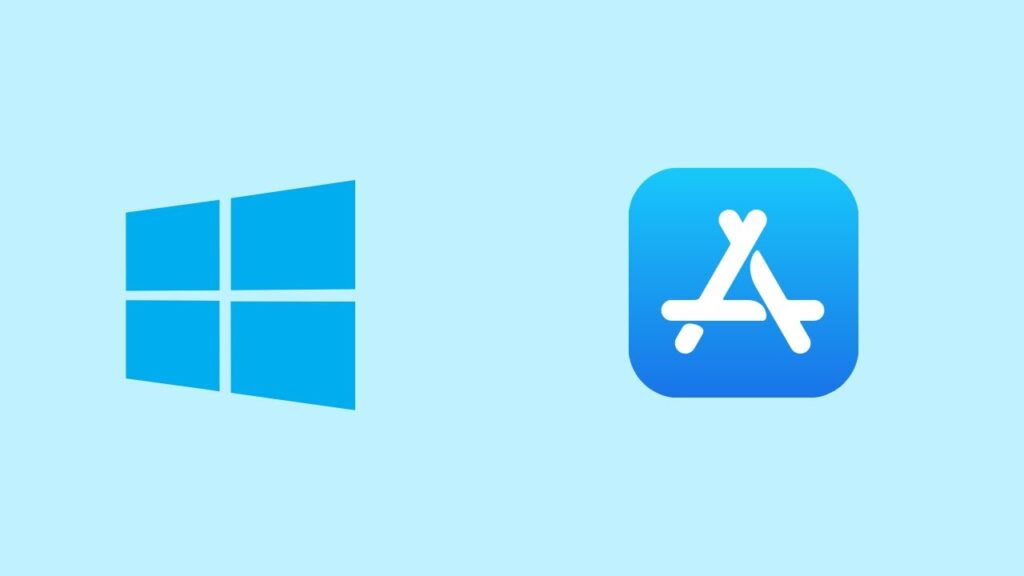Developing iOS applications has traditionally been synonymous with owning a Mac, as Apple’s official development environment, Xcode, runs exclusively on macOS. However, this poses a challenge for developers who are either heavily invested in the Windows ecosystem or prefer using Windows as their primary operating system. Fortunately, there are several methods and tools that allow developers to create iOS apps on Windows, making it possible to bridge the gap between these two platforms.
Why Develop iOS Apps on Windows?
While macOS is the traditional platform for iOS development, there are several reasons why you might want to develop iOS apps on Windows:
- Cost-Effective: Many developers already own Windows machines and may not want to invest in a Mac.
- Preference: Some developers prefer Windows for its interface, features, or familiarity.
- Existing Setup: A development team might already have a Windows-based environment.
Overview of Methods
- Using Virtual Machines: Emulate macOS on Windows.
- Using Cloud-Based Services: Use online macOS machines.
- Cross-Platform Frameworks: Write code that works on multiple platforms.
- Hackintosh: Install macOS directly on a Windows PC.
1. Using Virtual Machines
Virtual Machines (VMs) allow you to run macOS on a Windows PC. This method involves creating a virtual environment that mimics a Mac, using tools like VMware or VirtualBox.
Setting Up macOS on VMware
- Download VMware Workstation: Install VMware Workstation Player, a free tool for running virtual machines on Windows.
- Obtain macOS Image: Acquire a macOS ISO file. This can be downloaded from Apple’s developer site if you have access or through other means (ensure you comply with Apple’s licensing agreements).
- Create macOS VM:
- Open VMware Workstation Player.
- Click “Create a New Virtual Machine”.
- Select the macOS ISO file.
- Follow the installation steps to configure the VM.
- Install macOS:
- Power on the VM.
- Follow the macOS installation prompts.
- You may need to tweak VMware settings to improve performance and compatibility.
- Install Xcode:
- Once macOS is set up, open the App Store.
- Search for Xcode and install it.
- Use Xcode to develop your iOS apps as you would on a native Mac.
Creating IOS Apps on Windows Using VMs (Pros and Cons)
Pros:
- Full macOS experience.
- Can install any macOS software.
- Offers a way to test and develop iOS apps without switching machines.
Cons:
- Requires a powerful PC.
- Performance may be limited.
- Potential legal issues with macOS licenses.
2. Using Cloud-Based Services
Several cloud-based services provide access to macOS environments over the internet. These platforms let you use a Mac via a remote connection from your Windows machine.
Popular Cloud-Based macOS Services
- MacStadium:
- Offers Mac cloud solutions with dedicated Mac hardware.
- Provides various configurations and rental plans.
- MacInCloud:
- Provides managed Mac servers accessible from Windows.
- Offers flexible plans for occasional or intensive use.
- XcodeClub:
- Specializes in remote Xcode development.
- Provides pre-configured macOS instances.
Setting Up Cloud-Based macOS
- Sign Up for a Service:
- Choose a service based on your needs and budget.
- Create an account and select your preferred plan.
- Access the macOS Machine:
- Use a remote desktop client to connect to the macOS instance.
- Follow the service’s instructions for setup and connection.
- Install Xcode:
- Once connected, open the App Store on the remote Mac.
- Download and install Xcode.
- Begin development on the remote machine.
Pros and Cons of Cloud-Based Services
Pros:
- No need for a high-performance local machine.
- Legally compliant macOS usage.
- Access from anywhere with an internet connection.
Cons:
- Requires a stable internet connection.
- Costs can add up over time.
- Limited by remote performance.
3. Cross-Platform Frameworks
Cross-platform development frameworks allow you to write code that runs on multiple operating systems, including iOS and Windows.
Popular Cross-Platform Frameworks
- React Native: Developed by Facebook.
React Native, developed by Facebook and introduced in 2015, has quickly become a leading framework in mobile app development. This open-source technology enables developers to build applications using JavaScript and React, effectively combining the versatility of JavaScript with React’s powerful component-based approach.
A major benefit of React Native is its cross-platform capability. By allowing developers to write a single codebase for both iOS and Android, React Native significantly reduces development time and costs compared to creating separate native apps. This unified approach ensures consistent functionality across different devices.
React Native utilizes JavaScript, a popular and flexible programming language, along with React, a library known for its efficient user interface design. This combination makes it possible to create reusable components, which streamlines development. The framework also supports hot reloading, enabling real-time updates without needing to recompile the entire application, thus speeding up development and testing.
However, React Native does have its challenges. Performance can be an issue for complex applications, which may require additional native code for optimization. Despite this, React Native allows developers to integrate native components through custom modules written in languages like Java, Swift, or Objective-C, providing a way to address performance concerns.
- Flutter: Developed by Google.
Flutter, developed by Google and launched in 2017, is an open-source UI toolkit that has rapidly gained popularity for mobile app development. It is distinguished by its use of the Dart programming language, which sets it apart from other frameworks that typically rely on JavaScript. Dart, designed to be easy to learn and productive to use, helps Flutter deliver high-performance applications with a focus on expressive, efficient, and smooth user interfaces.
One of Flutter’s most notable features is its rich set of pre-built widgets. These widgets provide a comprehensive collection of customizable UI elements that help developers create visually attractive and highly functional applications. Flutter’s widget-based architecture allows for extensive flexibility and control over the appearance and behavior of the app, contributing to a more consistent and polished user experience across different platforms.
Flutter enables developers to build applications for both iOS and Android from a single codebase. This cross-platform capability reduces development time and effort, making it an appealing choice for teams looking to maintain efficiency while targeting multiple mobile environments.
Its approach to UI design and development reflects Google’s commitment to providing developers with powerful tools for creating engaging and high-quality applications. - Xamarin: Developed by Microsoft.
Xamarin, developed by Microsoft, is a powerful framework for cross-platform mobile app development. Launched in 2011 and integrated into the Microsoft ecosystem, Xamarin enables developers to create applications using C# and the .NET framework. This combination provides a robust and versatile foundation for building high-quality apps across multiple platforms.
One of Xamarin’s key strengths is its ability to share code across different operating systems. With Xamarin, developers can write a single codebase in C# that is compatible with iOS, Android, and Windows. This cross-platform capability not only streamlines the development process but also reduces duplication of effort, as a significant portion of the code can be reused across all target platforms.
For instance, Xamarin.iOS and Xamarin.Android provide bindings to the native APIs of their respective platforms, while Xamarin.Forms offers a unified UI toolkit for building user interfaces that work on all supported platforms. This flexibility allows developers to leverage their existing .NET skills while still accessing platform-specific features and performance optimizations.
Overall, Xamarin’s integration with C# and .NET, coupled with its cross-platform code-sharing capabilities, makes it a compelling choice for developers seeking to build efficient and consistent applications across iOS, Android, and Windows. Its alignment with Microsoft’s broader technology stack also provides seamless integration with other Microsoft services and tools, enhancing the development experience and productivity.
Developing with React Native
- Set Up React Native:
- Install Node.js and npm.
- Run
npm install -g react-native-clito install the CLI.
- Create a New Project:
- Run
npx react-native init YourProjectName.
- Run
- Develop and Test:
- Write your app code in the
YourProjectNamedirectory. - Use the Android emulator for testing on Windows.
- For iOS, use a macOS VM or cloud service to build and test.
- Write your app code in the
Pros and Cons of Cross-Platform Frameworks
Pros:
- Single codebase for multiple platforms.
- Can be developed entirely on Windows (with some remote support for iOS).
Cons:
- Might not support all native features.
- Performance can vary compared to native apps.
4. Hackintosh
A Hackintosh involves installing macOS on non-Apple hardware. This method is technically complex and has legal and stability implications.
Setting Up a Hackintosh
- Gather Hardware:
- Ensure your PC components are compatible with macOS.
- Check online resources like tonymacx86 for compatibility lists.
- Download macOS:
- Obtain the macOS installer legally.
- Prepare Installation Media:
- Use a tool like UniBeast to create a bootable macOS USB drive.
- Install macOS:
- Boot from the USB drive.
- Follow the installation instructions.
- Configure and Troubleshoot:
- Use tools like MultiBeast to install necessary drivers.
- Be prepared to troubleshoot hardware compatibility issues.
Pros and Cons of Hackintosh
Pros:
- Full macOS experience.
- Can utilize existing hardware.
Cons:
- Legally dubious.
- Complex setup and potential instability.
- No support from Apple.
Comparison of Methods while develop ios app in windows
| Method | Pros | Cons |
|---|---|---|
| Virtual Machines | Full macOS experience | Requires powerful PC, potential legal issues |
| Cloud-Based Services | Access from anywhere, legally compliant | Internet-dependent, ongoing costs |
| Cross-Platform Frameworks | Single codebase, can develop on Windows | Limited to framework capabilities |
| Hackintosh | Full macOS experience, use of existing hardware | Legally dubious, complex setup |
Additional Tips
- Learn the Tools: Familiarize yourself with Xcode, Swift, and the iOS SDK.
- Stay Updated: Keep your development environment updated to avoid compatibility issues.
- Network: Join online communities for help and networking, such as Stack Overflow or Reddit’s r/iOSProgramming.
- Testing: Use TestFlight for beta testing your app on real devices.
- Publishing: Follow Apple’s guidelines for submitting apps to the App Store.
Conclusion
Developing iOS apps on a Windows machine is entirely possible with the right approach. Whether you choose to use virtual machines, cloud services, cross-platform frameworks, or even a Hackintosh, each method has its unique advantages and challenges. Evaluate your needs, resources, and constraints to select the best method for your development process.
This comprehensive guide covers the essential methods for developing iOS apps on Windows. Depending on your preferences and resources, you can choose a method that best suits your needs and helps you deliver great iOS applications.