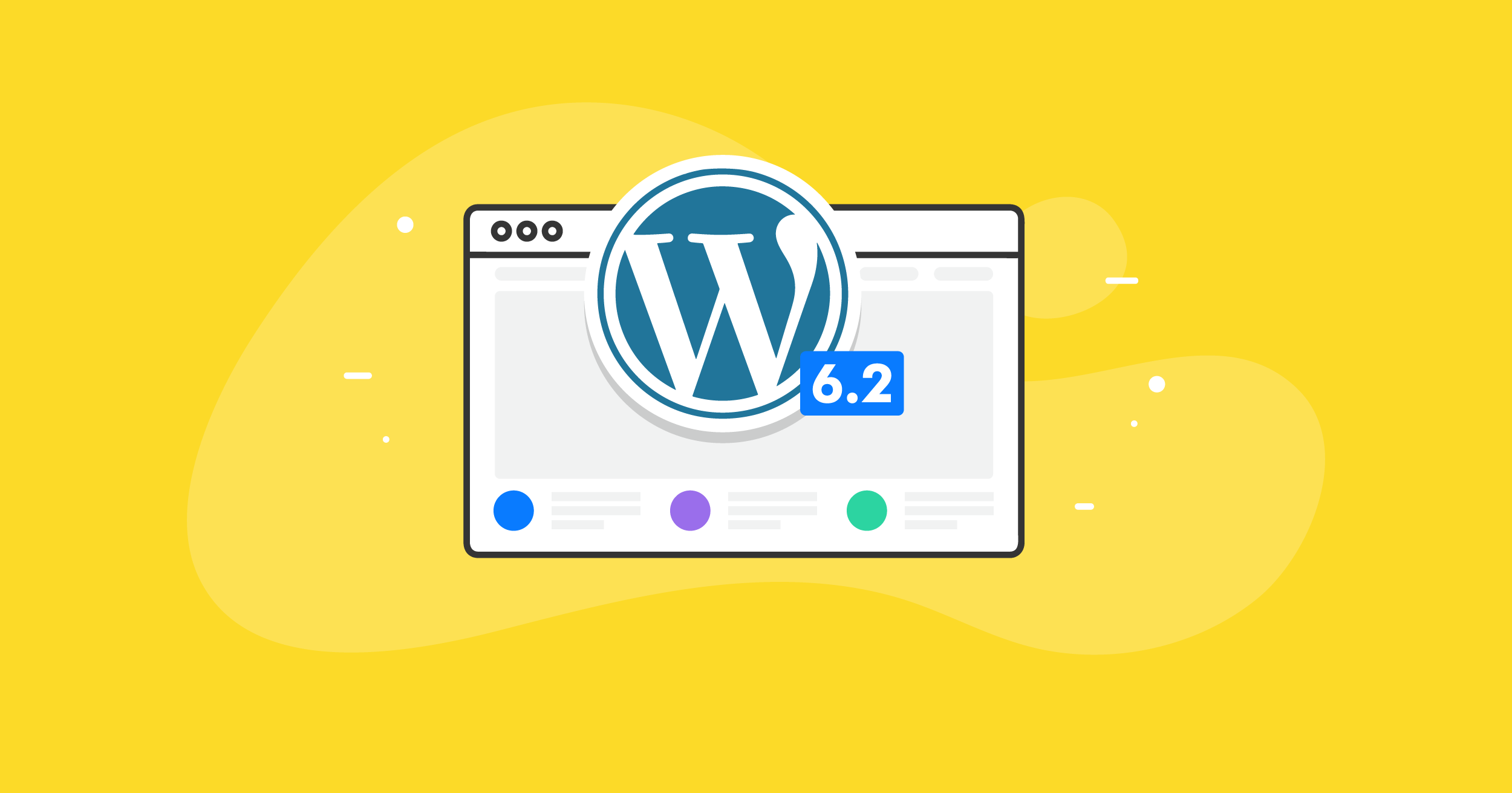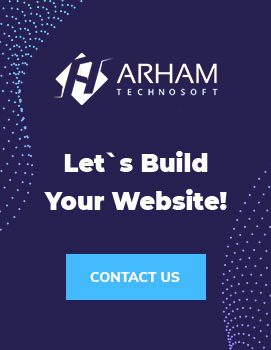WordPress is one of the most popular content management systems (CMS) in the world. It powers millions of websites, from small blogs to large e-commerce stores. WordPress is known for its ease of use, flexibility, and powerful features that make it a top choice for website owners and developers.
The latest release of WordPress, version 6.2, was launched on March 8, 2023. In this article, we will discuss the new features and improvements introduced in WordPress 6.2.
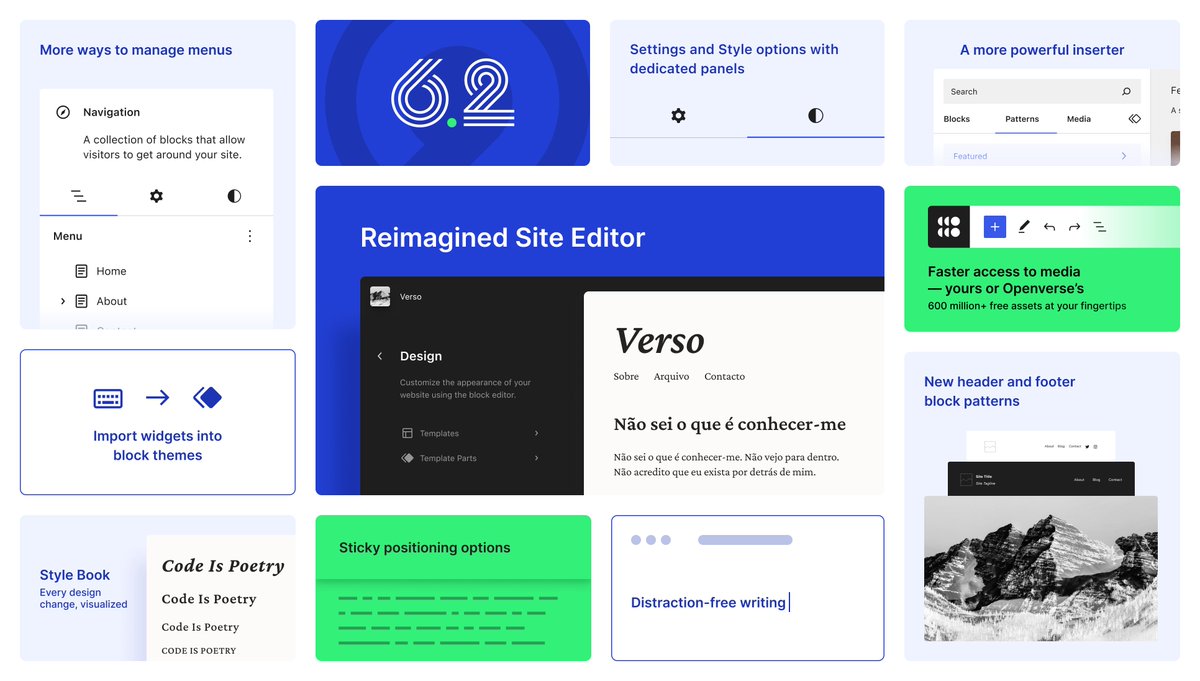
Improved Block Editor Performance
The Block Editor, previously known as Gutenberg, is the default content editor in WordPress. It allows users to create rich and engaging content by using a block-based approach. With WordPress 6.2, the Block Editor has received several performance improvements.
One of the major improvements is the reduced load time for large posts. The Block Editor now loads large posts faster, making it easier for users to edit and manage their content. Additionally, the Block Editor now uses fewer resources, which can lead to improved performance on lower-end devices.
Auto-Updates for Major Releases
WordPress 6.2 introduces a new feature that allows users to enable automatic updates for major releases. Previously, WordPress only offered automatic updates for minor releases and security updates. With this new feature, users can choose to have their WordPress site automatically update to the latest major release, without needing to manually initiate the update.
This feature can be enabled from the WordPress Dashboard under the “Updates” section. Users can choose to enable automatic updates for major releases, minor releases, or security updates.
Improved Accessibility
Accessibility is an essential aspect of web design, as it ensures that websites are usable by people with disabilities. WordPress 6.2 has introduced several improvements to make the platform more accessible.
One of the significant improvements is the addition of a skip link for keyboard-only users. This link allows users to skip over repetitive content and navigate directly to the main content of the page. Additionally, WordPress 6.2 now includes improved color contrast for better readability and has added new ARIA labels for improved screen reader compatibility.
Improved Site Health Check
Site Health is a feature introduced in WordPress 5.2 that allows users to check the overall health of their website. It provides recommendations on how to improve the site’s performance, security, and functionality. WordPress 6.2 has introduced several improvements to the Site Health feature.
One of the significant improvements is the addition of a new section that displays information on the PHP version used by the site. This information can be crucial in identifying compatibility issues with plugins and themes. Additionally, the Site Health feature now displays recommendations for optimizing the site’s database and removing unused plugins and themes.
New Theme Twenty Twenty-Three
WordPress 6.2 introduces a new default theme, Twenty Twenty-Three. This theme features a clean and modern design and is built to be fully compatible with the Block Editor. The theme includes several customization options, including custom colors and font sizes, allowing users to create unique and engaging designs for their website.
The Twenty Twenty-Three theme is built using the latest web technologies, including CSS Grid and custom properties. This ensures that the theme is fast and responsive, making it ideal for mobile devices and slow internet connections.
Improved Security Features
Security is a top priority for website owners and developers, and WordPress 6.2 introduces several improvements to make the platform more secure.
One of the significant improvements is the addition of a new security feature that allows users to restrict access to the site’s admin area based on IP addresses. This feature can help prevent brute force attacks and unauthorized access to the site’s admin area.
Additionally, WordPress 6.2 now includes improved security headers that help protect against cross-site scripting (XSS) attacks.
Cross-site scripting (XSS) is a type of security vulnerability that can occur in web applications, including WordPress. It occurs when an attacker injects malicious code into a website, which is then executed by unsuspecting users who visit the site. This can result in the attacker stealing sensitive information, such as login credentials or financial data, from the user.
WordPress 6.2 includes several improvements to help prevent XSS attacks. One of the significant improvements is the addition of new security headers, including Content-Security-Policy (CSP) and X-XSS-Protection. These headers help prevent XSS attacks by limiting the types of content that can be loaded on a web page and by enabling the browser’s built-in XSS protection feature.
Additionally, WordPress 6.2 includes improvements to the way scripts and styles are enqueued. This ensures that only trusted scripts and styles are loaded on a web page, reducing the risk of XSS attacks.
Conclusion
WordPress 6.2 introduces several improvements and new features that make it easier to use, more accessible, and more secure. The Block Editor has received several performance improvements, making it faster and more efficient to use. The new auto-update feature for major releases helps keep websites up-to-date with the latest security patches and features. The improved accessibility features make it easier for people with disabilities to use WordPress. The new default theme, Twenty Twenty-Three, provides users with a modern and customizable design.
Finally, the improved security features, including new security headers and improved script and style enqueuing, help protect against XSS attacks and other security vulnerabilities.
WordPress 6.2 is a significant update that brings many improvements to the platform. As always, it is essential to keep your WordPress site up-to-date to take advantage of these new features and improvements and to ensure that your site remains secure and performs optimally.