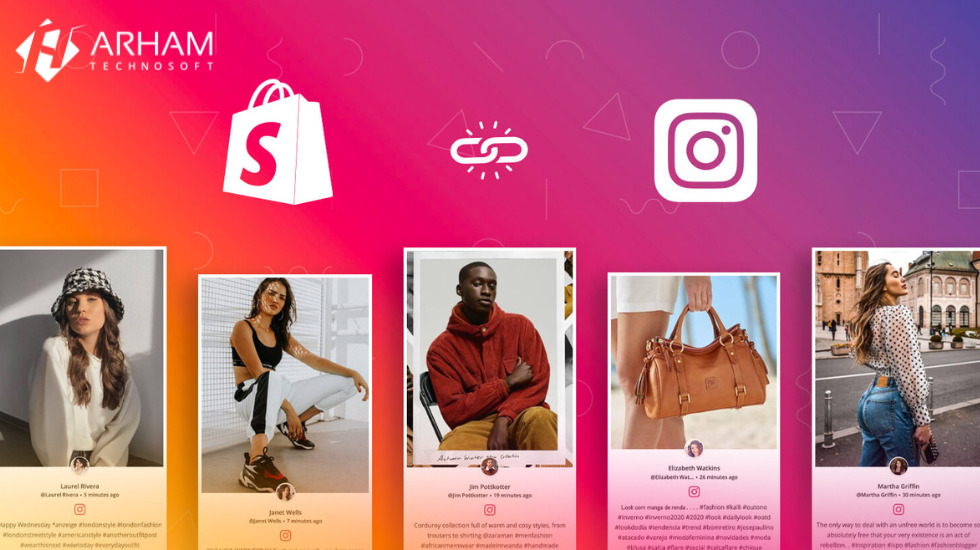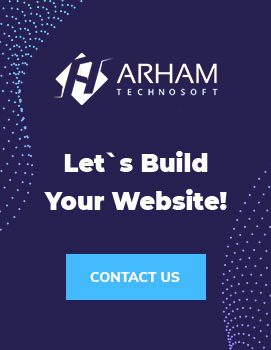Instagram has become an essential platform for brands to sell their products and services. With Instagram’s Shopify integration, companies can offer products that customers can purchase with just a few clicks within the app.
Why put your Shopify store on Instagram?
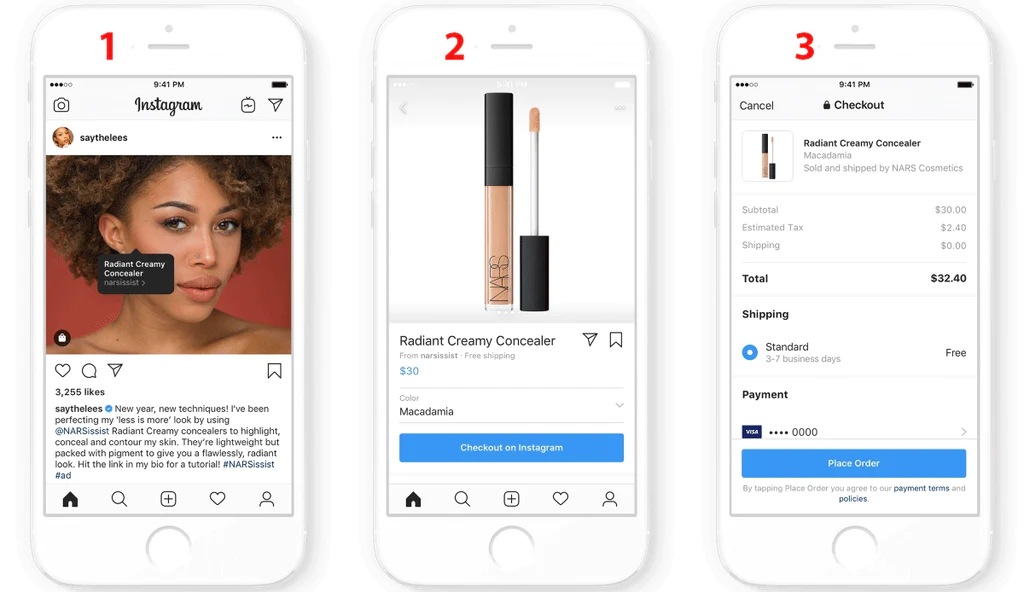
Rest assured, creating an Instagram account for your store will bring you several benefits. Here are the excellent reasons to put your Shopify store on Instagram:
A wide reach
Currently, Instagram has over 2 billion users. Chances are your customers are among those 2 billion users, and the social network gives you an excellent opportunity to reach them.
Ease of purchase
Instagram notably helps users research products and services before making a purchase.
Instagram’s “Shopping Posts” have a clickable shopping cart icon showing more product information and a “View Product” button that takes shoppers to a Shopify store.
Better product marketing
Shopping on Instagram features helps companies drive sales for their Shopify stores through the Instagram app.
In addition, brands can strengthen and improve their relationship with customers using discounts or special offers.
Sell your products on Shopify via Instagram Shopping.
Here are the steps to sell on Shopify through Instagram Shopping:
Configuring the Facebook channel on your Shopify store
You have to start by setting up a Facebook channel to put Shopify products. You can use it to tag each product in your Instagram feed.
Creating an Instagram business profile
Next, you need to set up your Instagram business profile. If you already have a personal Instagram account and want to switch to a business account, you can do so from the settings menu.
However, you cannot use Instagram Shopping unless you have a business account. Thus, it will be necessary for you to associate the account with a Facebook page with the product catalog. Also, know that you will only have to sell products, not services.
And this feature must be available in your region. Then you can request a review on Instagram if your company meets all the conditions. To do this, enter the “Settings” menu, go to the “Business” tab, press “Register for Instagram Shopping,” follow all the proper instructions, and finally click on ” Submit.”
Enabling Instagram Shopify
Then, to tag the products in the published images, you can activate the Shopping function. After that, people using Instagram can start shopping and ordering.
To enable the Shopping feature tag, tap ” Profile Settings,” click “Shopping” in the drop-down menu, click “Continue,” and link your Facebook channel to your Instagram business profile.
Adding products to your Instagram posts
Here are the things to consider when adding products to your posts:
- Choose high-resolution videos and high-quality images that capture the audience’s attention.
- Upload product images with attractive and creative descriptions to convince the audience.
- Tag your products on their respective Shopify links. Each image or video can tag up to five different products.
- Make sure you use the same image name on Instagram and your Facebook channel.
You are ready to accept the order when the image is shared.
The creation of stories on Instagram
With Instagram Shopping, you can also sell products through Instagram Stories. Remember, anything with a product tag = is available for purchase. Build Instagram stories featuring your Shopify products to offer insights about them.
Instagram stories are a better way to drive potential customers to purchase outside feed posts.
Tips for promoting Shopify products on Instagram
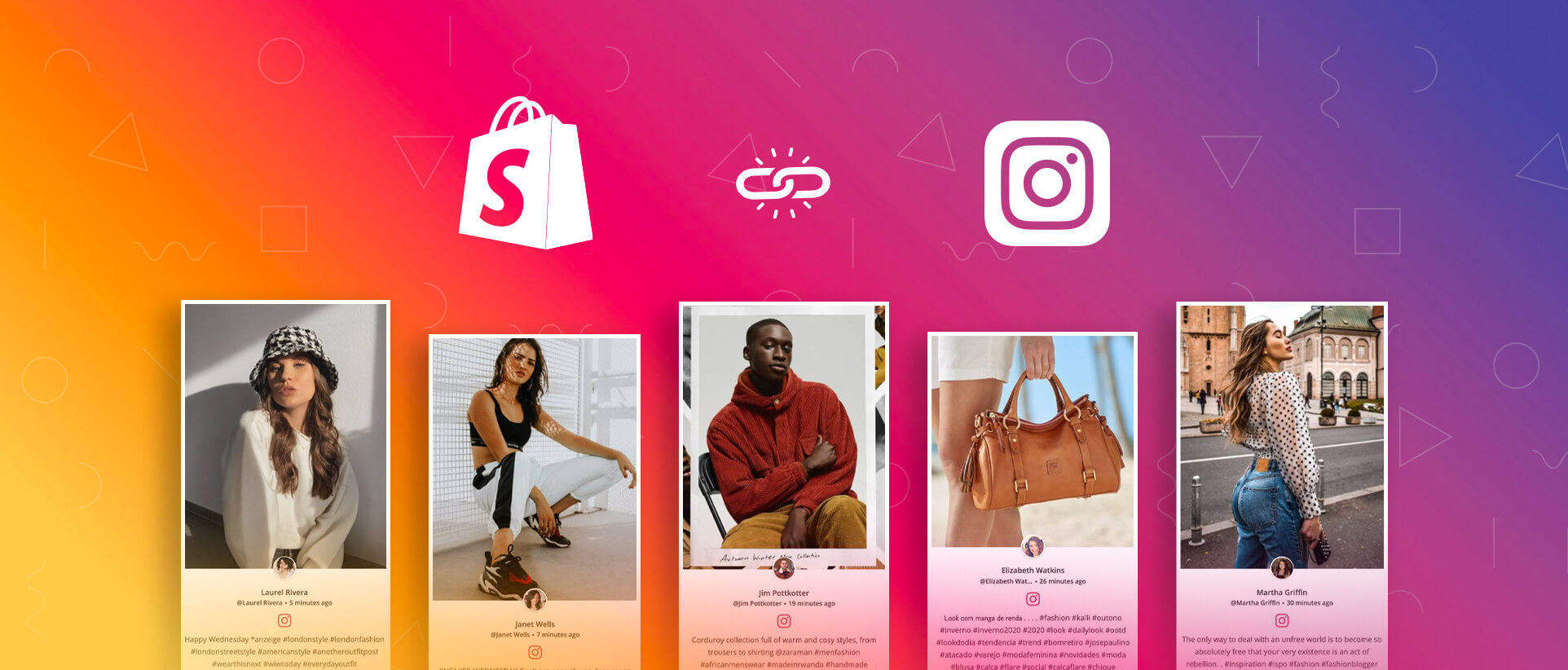
To promote your Shopify products on Instagram, there are a few key things to keep in mind :
Stay true to your brand and be creative.
To be successful in Instagram marketing, you need to be creative, unique, and authentic. Don’t try to take other people’s ideas as your own.
Make sure product descriptions are attractive.
Shoppers can make assumptions about your brand seconds after discovering your stories, Instagram feed posts, videos, or even your account page. To make the right impression, every detail must match and drive shoppers to interact with your brand, even product descriptions.
Improve your account
Perfect your account by opting for a better username for your brand, a good bio, and an appropriate profile picture.
Choose a good theme.
To improve the look of your account, use a theme that matches your Instagram profile page. Also, visually appealing Instagram feeds, and profiles make a great first impression on customers while showcasing your brand identity.
Offer exclusive offers
You can attract new customers and retain existing customers by offering discounts. It is because most customers are more likely to buy from stores where they can take advantage of discounts. Besides, promoting your Shopify store on Instagram has a lot of benefits for your brand.