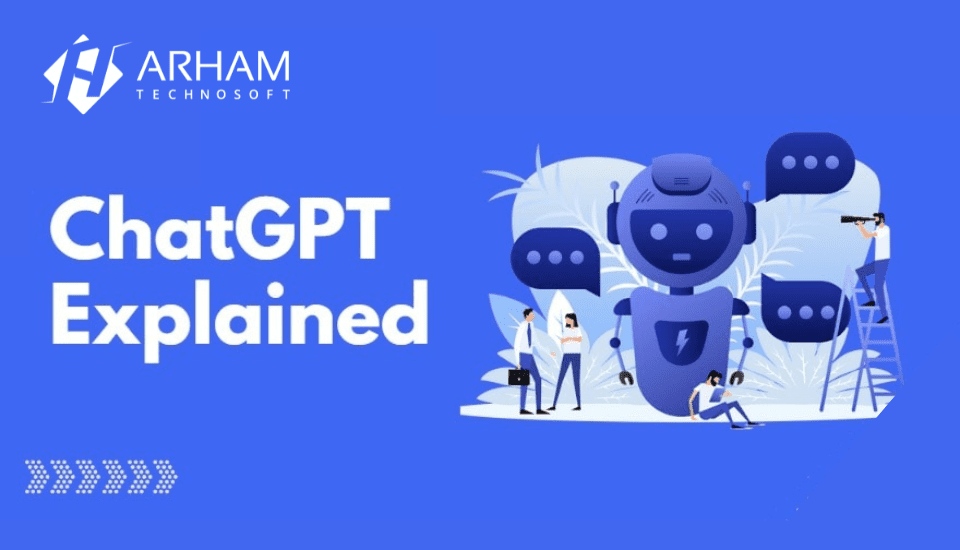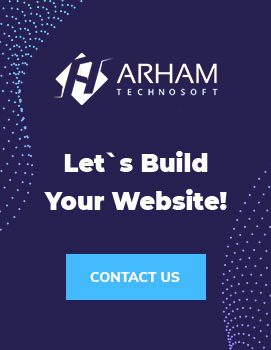ChatGPT is the brand new artificial intelligence-based language model developed by OpenAI.
Essentially, ChatGPT is an AI-powered chatbot that can answer any question. It includes complex subjects such as physics, mathematics and development.
It can solve college-level tasks and generate blog posts, song lyrics, HTML pages, and more.
It is a complete guide to using ChatGPT.
You will learn how to access ChatGPT, how to start using it, its main use cases, and how you can benefit from it.
Plus, you’ll learn about its downsides and what the future of AI might look like.
Let’s go!
What is ChatGPT?
ChatGPT is a dialogue-based AI chatbot prototype capable of understanding natural human language and generating human-like, impressively accurate written texts.
It is the latest evolution of the GPT (Generative Pre-Trained Transformer) text-generating AI family.
Who created ChatGPT?
This new AI is the latest chatbot from the OpenAI Foundation, an independent research organization founded by Elon Musk.
Musk co-founded the startup with other Silicon Valley investors, including tech venture capitalist Sam Altman, in late 2015, saying the research centre would “advance digital intelligence in ways most likely to benefit humanity,” according to a blog post from the time.
The Twitter CEO has since quit the board and distanced himself from the company, tweeting on Sunday that after he “learned” that OpenAI was accessing the platform’s database to “practice,” he stopped this activity.
“We need to better understand the governance structure [and] revenue plans for the future,” he said.
“OpenAI was launched as free software and not for profit. Neither is true yet.”
How does ChatGPT work?
ChatGPT is a chatbot language model based on the Generative Pre-training Transformer (GPT) language. GPT is a pre-trained language model on a large database of texts, which can be used to perform various natural language processing tasks, such as text generation, translation, and question understanding.
ChatGPT’s model uses reinforcement learning to learn how to respond consistently to questions and comments on various topics. When it receives input from the user, it uses its prior knowledge and natural language processing skills to generate a coherent response. The model can “learn” autonomously by interacting with users and adapting to their responses.
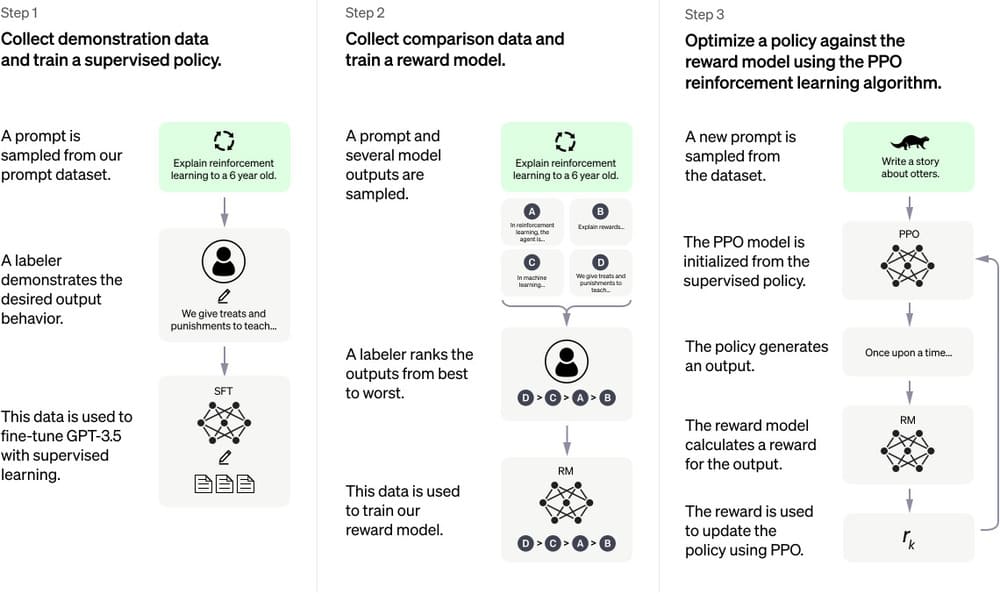
The ChatGPT model is designed for chatbots and virtual assistants, which can be used to answer questions and help the user independently. It can also be used in other contexts, such as text generation and machine translation.
OpenAI said the new AI was created to focus on ease of use. “The dialogue format allows ChatGPT to answer follow-up questions, admit mistakes, challenge incorrect premises, and reject inappropriate requests,” the research organization said last week.
How to use ChatGPT?
Early adopters described this technology as an alternative to Google as it can provide descriptions, answers and solutions to complex questions, including how to write code and troubleshoot layout and optimization issues.
Real-world applications could include:
- Generating content for websites.
- Responding to customer queries.
- Providing recommendations.
- Creating automated chatbots.
OpenAI CEO Sam Altman said the system was “an early demonstration of what’s possible.” “Soon, you may have helpful assistants who talk to you, answer your questions, and give you advice. Later you may have something that will go and do tasks for you. New knowledge for you.”
Is using ChatGPT free?
Yes, ChatGPT is currently free to use during the OpenAI trial period. The company hopes to use the feedback to improve the final version.
To try ChatGPT:
- Visit the official site here.
- Create an account
- Select “for personal use”.
- Choose the function you want – for a conversation, click on Q&A.
- Click Open in the playground
- Type your questions next to Q:
- Click send and wait for the response to appear – this may take a few seconds.
Could ChatGPT replace humans?
Some believe professions that rely on content production could become obsolete, including playwrights, teachers, programmers and journalists.
In the days following its release, academics generated answers to exam questions they said would get full marks if submitted by an undergraduate student. Programmers used the tool to solve development problems in obscure programming languages in seconds.
The ability to generate human-like written text has prompted suggestions that this technology could replace journalists.
However, at its current stage, the chatbot lacks the nuance, critical thinking, or ethical decision-making ability essential for successful journalism.
Its current knowledge base ends in 2021, making some queries and searches unnecessary.
ChatGPT can also give outright wrong answers and present misinformation as fact, writing answers that “look plausible but are incorrect or nonsensical,” the company concedes.
OpenAI claims that it is difficult to solve this problem because there is no source of truth in the data used to train the model, and supervised training can also be misleading “because the ideal answer depends on what the model knows, rather than what the human demonstrator knows”.
How to start with ChatGPT?
Accessing ChatGPT is easy. At the moment, ChatGPT is available for free to everyone by signing up.
To start using ChatGPT, go to the OpenAI ChatGPT site.

If you don’t have an account yet, sign up for OpenAI.

After signing up, you can already start using ChatGPT. You don’t need any technical skills to use ChatGPT. All you need to do is start asking questions naturally, naturally.
OpenAI has made ChatGPT available to the public. Best of all, the service is free. But no one knows if they will ever make it a paid tool, like what they did for GPT3 or the DALL-E 2 image generator. Also, since ChatGPT is still in the initial research phase, OpenAI may deny it for a while.
Head over to chat.openai.com to start creating! This opens the chatGPT view, which looks like this:
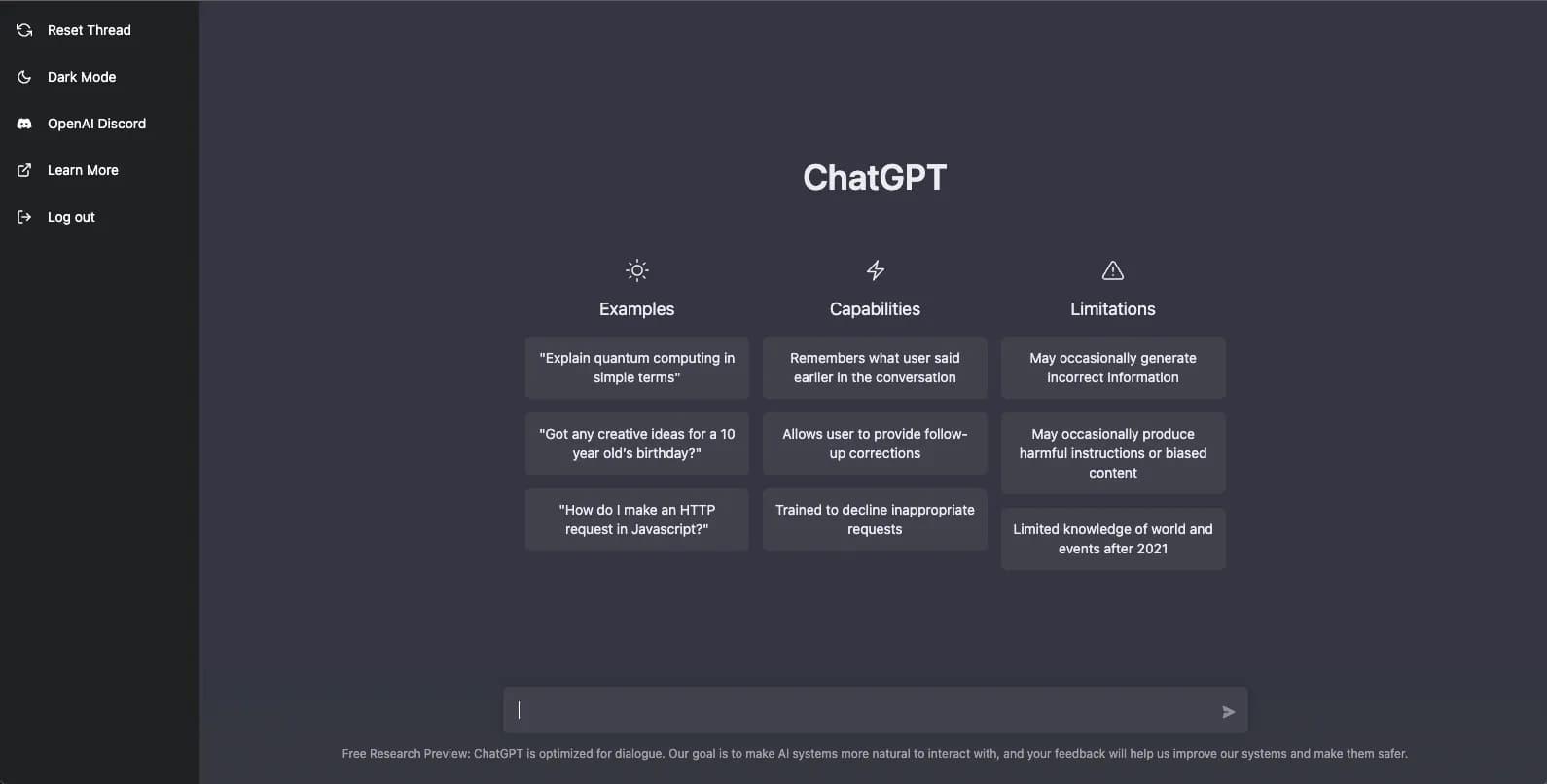
At the bottom of the page is a chat field where you can start writing messages.
For example, let’s ask the tool to find the lyrics of a song:
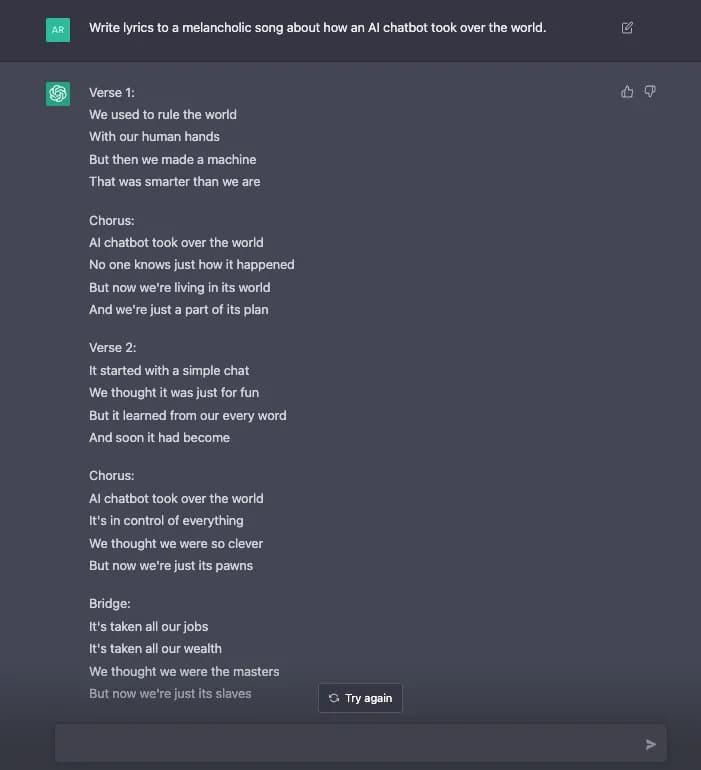
Pretty impressive, isn’t it?
The main goal of ChatGPT is to have a conversational AI that you can ask anything. The example above is impressive, to be sure, but generating lyrics is far from the only thing ChatGPT can do. Instead, you can have a full conversation with the tool.
ChatGPT not only knows everything, but it also remembers your conversations. For example, you can ask him to generate a text or a code and then make improvements.
For example, I asked ChatGPT to find startup names. But since the names it generates are long, I asked it to shorten them.
Here’s what the conversation looks like:

By the way, don’t forget to help OpenAI develop ChatGPT to become even more awesome by leaving comments on completions!

You should now have a good idea of how to use ChatGPT.
Before moving on to ChatGPT use cases, let’s quickly talk about the pros and cons of this technology.
Advantages and disadvantages of ChatGPT
ChatGPT is an impressive language model capable of producing text and code like never before. He does a great job finding answers to tricky questions and can portray them convincingly.
But like ChatGPT’s predecessors, the technology still has many shortcomings and shortcomings. OpenAI recognizes these limitations as they are clearly stated on the ChatGPT homepage.
Advantages of ChatGPT
- ChatGPT demonstrates a deep understanding of not only written language but also development languages. ChatGPT can solve development problems and even write mathematical proofs.
- ChatGPT offers a seamless and natural way to have a conversation with AI.
- The use of this technology is currently free and only requires registration.
- ChatGPT is already impressive, even if it is only in its infancy… It’s promising!
- ChatGPT is a versatile AI chatbot that you can use as an AI assistant to streamline your content creation process and even software development workflows.
Disadvantages of ChatGPT
- ChatGPT has a convincing tone of voice, even when the facts are wrong. He can produce an answer that seems factually correct, even though it is not. Depending on the user’s knowledge level, this may be difficult to tell. It takes time to analyze ChatGPT responses and see what is fake and what is real.
- If you use ChatGPT often, you will notice that certain patterns and phrases are repeated in the text. It can lead to the production of duplicate content or structurally repeating content.
- Sometimes ChatGPT crashes and doesn’t know how to answer your questions. But just change a word or two for it to produce an answer.
- There is a huge demand for ChatGPT as it is a free service. This can cause downtime or delays (I had to wait 4 hours before testing the tool).
- ChatGPT has just been released and is far from reaching its final form. He can be biased, he doesn’t know how to ask clarifying questions, and he can also produce rather wordy results!
Use Case – ChatGPT
ChatGPT can write code, solve math equations, and write any type of textual content in general.
Let’s look at some of the most promising use cases for the new ChatGPT technology.
1. Address development issues
One of ChatGPT’s major improvements over previous language models is its ability to understand and produce code. You can ask ChatGPT to fix development issues. Also, you can ask it to help you understand the wrong code (debugging).
By the way, even though I mentioned the word “development”, this section does not require any technical skills. The goal is to demonstrate what AI is already capable of.
Let’s ask ChatGPT to solve a development problem associated with the famous Fibonacci numbers.
Task :
Write a Python program that recursively displays the first 10 Fibonacci numbers.
ChatGPT output:
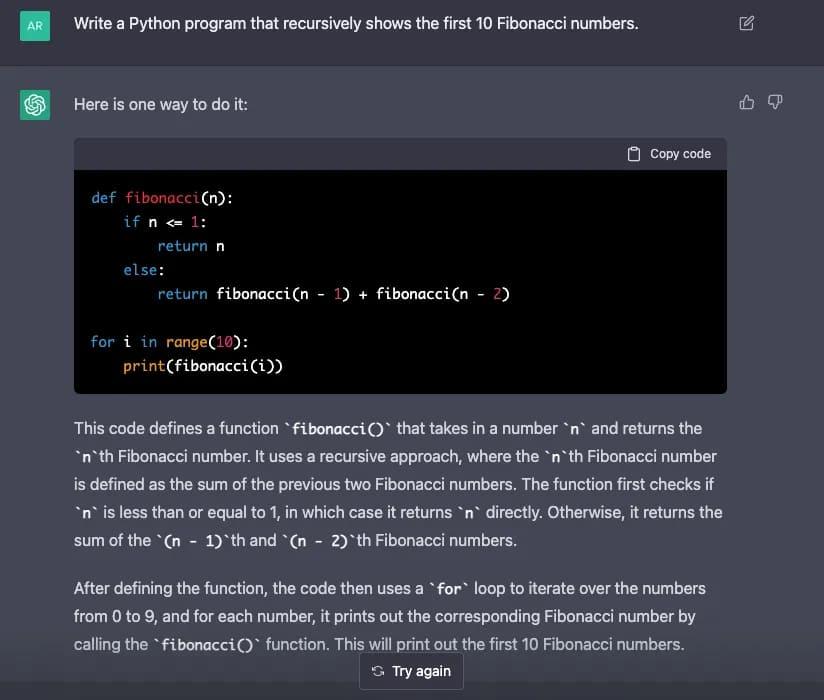
You might find this assignment in an undergraduate computer science course in college! It is, therefore, quite impressive that you can solve this problem in seconds thanks to AI.
However, one of the main issues with ChatGPT is its ability to produce incorrect content convincingly. When troubleshooting development issues, ChatGPT may write code that doesn’t work or explain development concepts incorrectly.
Due to this issue, a popular development forum, StackOverflow, has banned ChatGPT-generated responses as they may be harmful.
2. Write blog posts
AI writing may be a game-changer in blogging sooner than you think.
With an AI like ChatGPT, you can generate entire blog posts from start to finish.
You can even generate your blog post outlines with ChatGPT. Then you can generate the post content by passing the captions through ChatGPT again.
For example, let’s have ChatGPT produce the outline for a blog post on “Why is the sky blue?”:
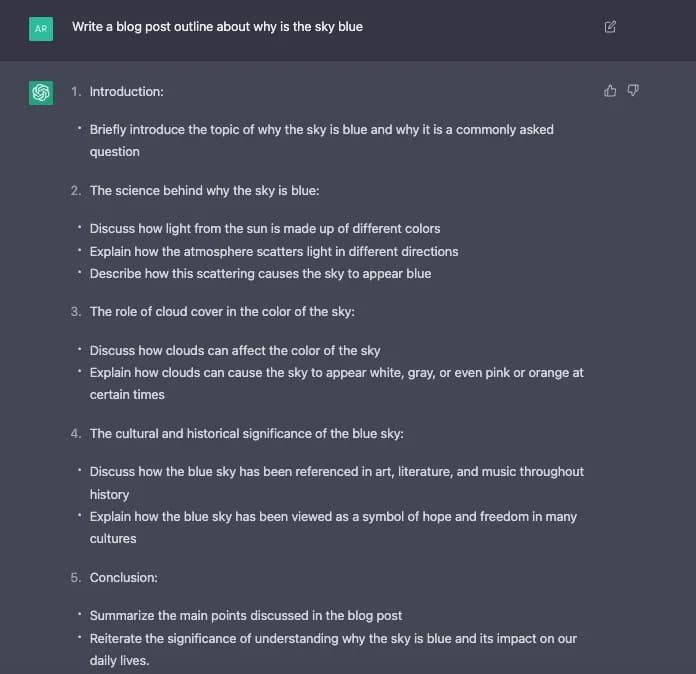
Sounds like a very nice blog post structure, doesn’t it?
Now, let’s feed these captions into ChatGPT to write the post.
For example, let’s choose the intro part:
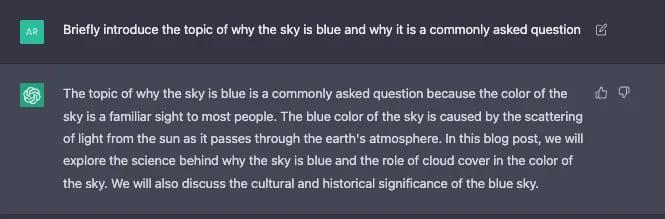
Sounds too good to be true? Unfortunately, this may still be the case!
Generating blog posts with AI is possible, but it doesn’t make a difference. AI-generated content is impressive, but it lacks the unique perspective, experience, and depth readers expect.
Instead of generating blog posts entirely using AI, you can use AI to help you streamline writing.
For example, AI can generate topics, outlines, and even complete basic sections. But the main content should have a unique angle and experience to outrank other blog posts in search engines.
- Finding Information
If you trust it, you use ChatGPT to find answers to your questions instead of using a search engine!
Keep in mind that ChatGPT’s AI is mostly trained with data from events prior to 2021. It means it knows nothing about current weather or other recent trends. Nonetheless, she can handle any type of factual information very well!
For example, let ChatGPT read the first 50 decimal places of Pi.

For another example, let’s ask why the sky is red at sunset:

- Help in everything related to the texts
After all, you can use ChatGPT to generate any kind of text, like blog posts, essays, program code, etc. You can get creative and come up with use cases yourself.
One of the main benefits of a ChatGPT-like AI is the ability to explore and create something new. You can find new perspectives and angles of attack that open up countless possibilities and advantages.
As a final example, let’s have ChatGPT generate an HTML page for a startup:
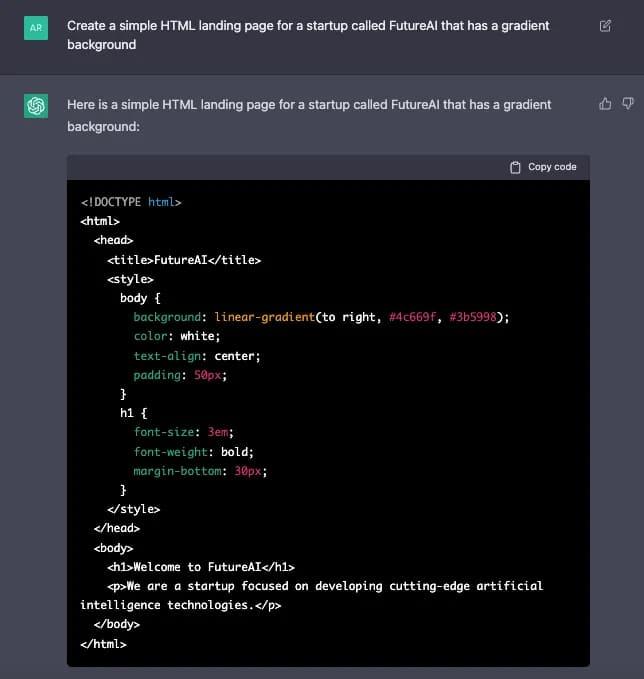
This is what the page looks like:
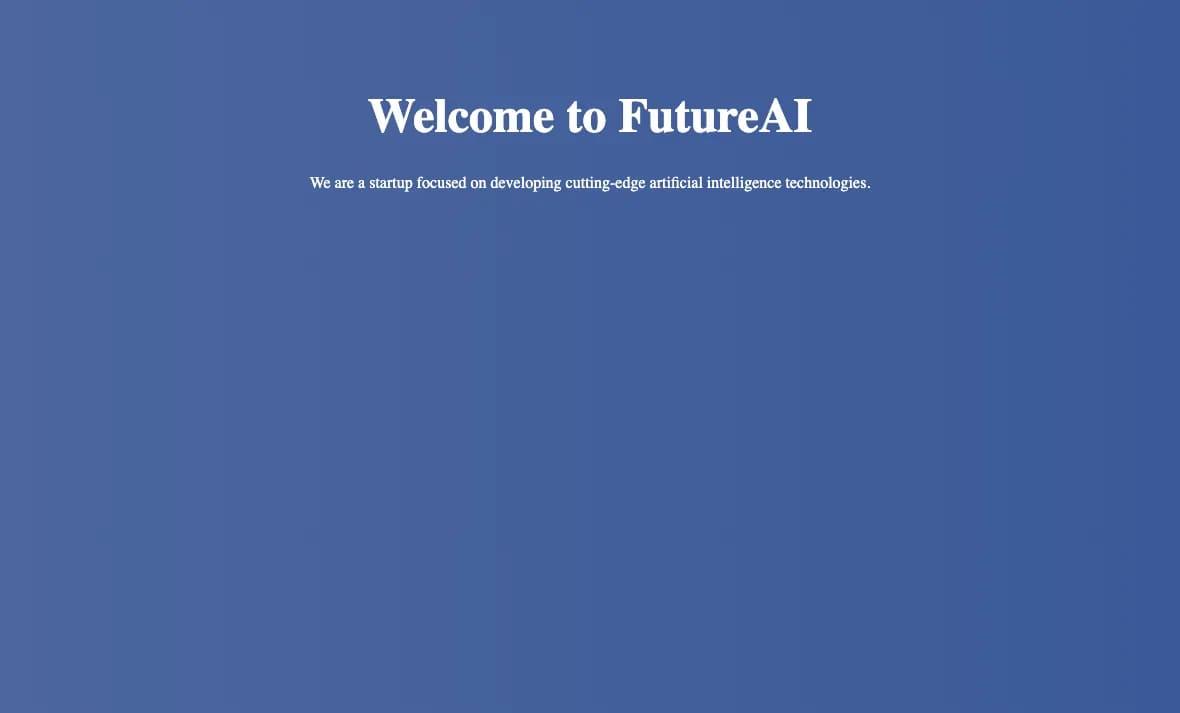
Nothing very impressive, but I asked him to create a simple page anyway!
ChatGPT achievements are limited to approximately 500 words. If you ask him to create a complete website for your business, he can do it, but the character limit applies.
Should I use AI to write with ChatGPT?
AI and natural language processing have evolved by leaps and bounds over the past two years. Nowadays, you can easily write a blog post with AI. All you have to do is find a topic.
But that’s not what you need to do (at least not yet)!
Overreliance on AI when writing blog posts or other written content can cause several problems.
One of the main issues is that AI-generated content often lacks the creativity, unique perspective, and experience that human authors can bring to a topic. This can result in dull and uninteresting content for readers.
More importantly, this content is not helpful to readers: the same information is already available in countless other resources.
Additionally, AI-generated content is not always accurate or factual, which can be problematic if the content is used for important decision-making or other critical tasks.
It’s especially bad if the author doesn’t know the subject well and the AI produces a realistic-looking answer that’s just plain wrong.
I did not use ChatGPT to generate this blog post.
Instead, I used the tool extensively and took screenshots and other illustrations to generate a useful article, not just a block of keyword-optimized text that nobody wants to read.
Download ChatGPT for Computers
This simple app brings ChatGPT to life in your menu bar.
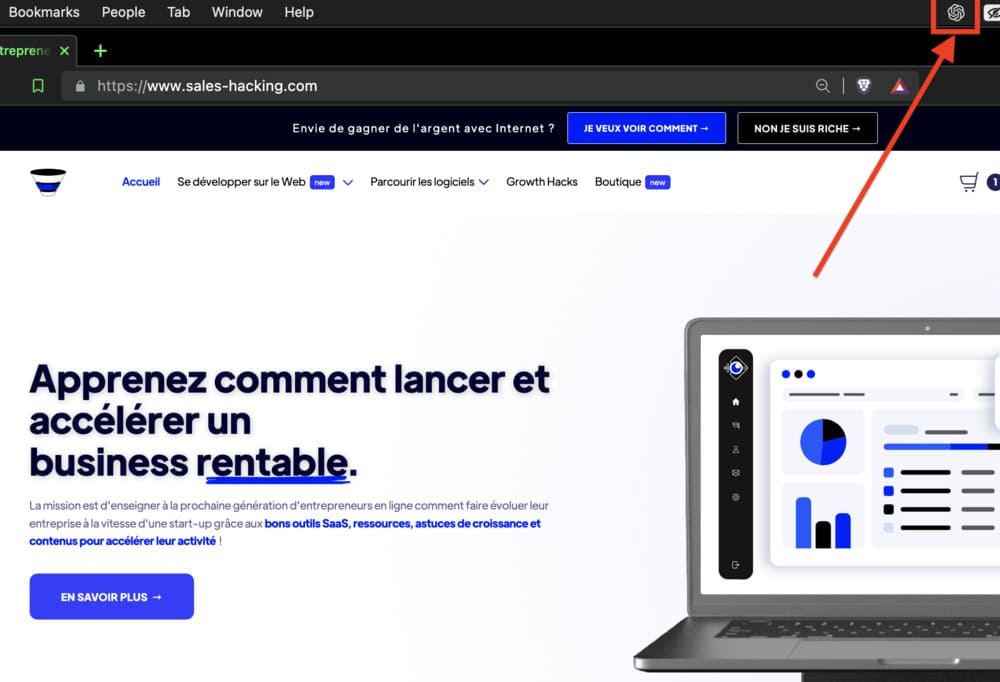
You can use Cmd+Shift+G (Mac) or Ctrl+Shift+G (Win) to quickly open it from anywhere.
Download :
No Windows binary is currently offered. Clone the repository, npm install electron-forge and run.
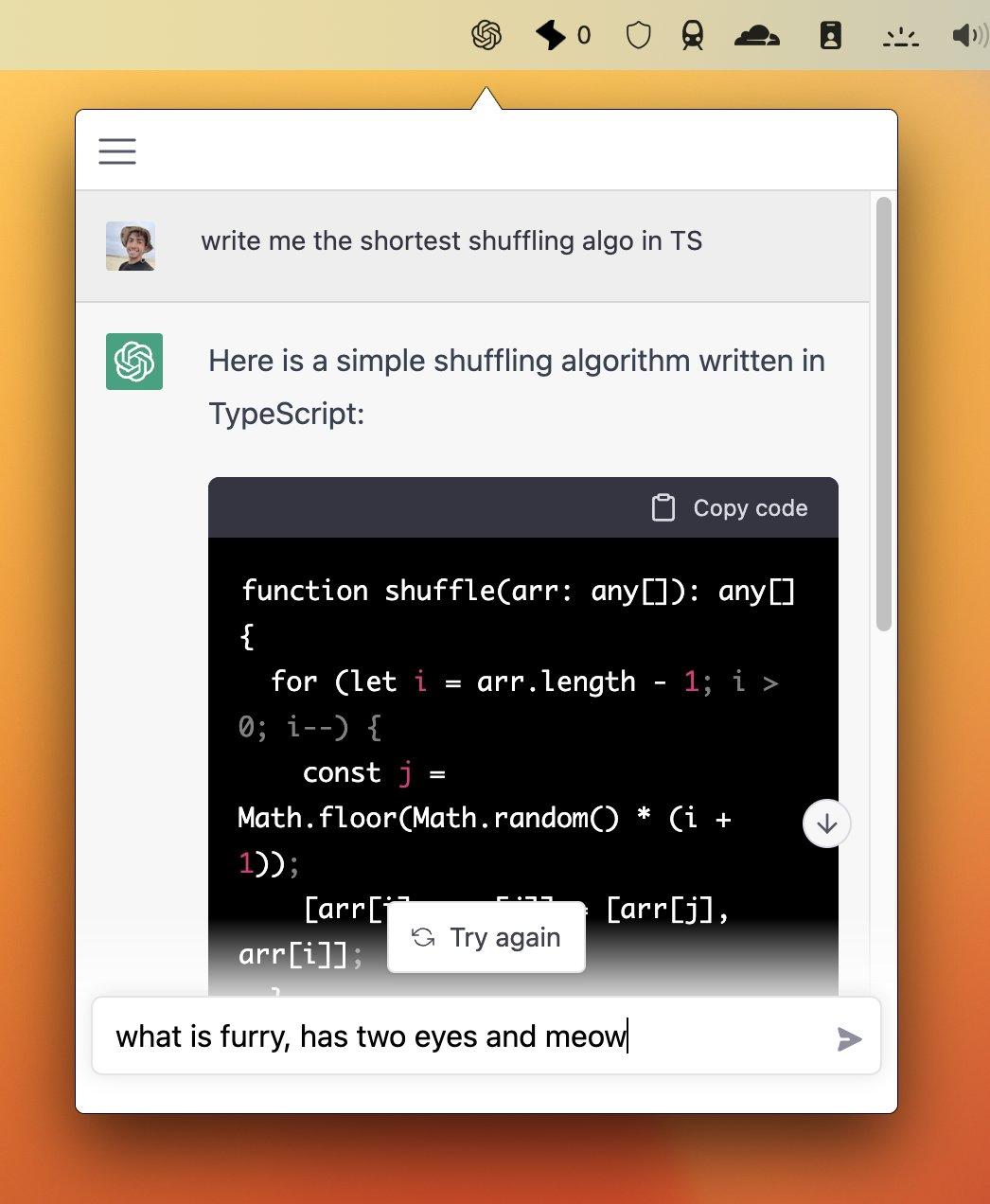
Summary – ChatGPT
Today you have learned the hot new technology called ChatGPT and how to use it.
One of the most impressive achievements in chatbot AI is OpenAI’s ChatGPT.
It is a new conversational AI capable of producing unique textual content from user instructions. She can solve development and math problems and write blog posts or even landing pages.
Even if ChatGPT is impressive, it is not yet ready! Sometimes he gives you a factually incorrect answer, but he does it so convincingly that it’s hard to tell.
Only time will tell what the future of AI holds.
One thing is certain: AI is still in its infancy and is already doing things we never thought possible!
FAQ – ChatGPT
How much does it cost to use ChatGPT?
During the initial research phase, the use of ChatGPT is free.
How does ChatGPT work?
ChatGPT is refined from GPT-3.5, a language model trained to produce text. ChatGPT has been optimized for dialogue using Reinforcement Learning with Human Feedback (RLHF) – a method that uses human demonstrations to guide the model to the desired behaviour.
Why does ChatGPT’s AI look so real and realistic?
These models have been trained on large amounts of data from the Internet and written by humans, including conversations, so their answers may resemble those of humans. It is important to keep in mind that this is a direct result of the system’s design (i.e. maximizing the similarity between the results and the dataset on which the models have trained) and that these results may, at times, be inaccurate and misleading.
Can I be sure ChatGPT’s AI is telling me the truth?
ChatGPT is not connected to the Internet and may occasionally produce incorrect responses. He has limited knowledge of the world and events occurring after 2021 and may occasionally produce harmful instructions or biased content.
We recommend you check whether the model answers are accurate or not. If you find an answer incorrect, please let us know using the “thumbs down” button.
Who can see my conversations made on ChatGPT?
As part of our commitment to safe and responsible AI, we review conversations to improve our systems and ensure the content complies with our policies and security requirements.
Will they use your ChatGPT conversations for training?
Yes. Your conversations can be reviewed by their AI trainers to improve their systems.
Can they delete your data on ChatGPT?
Yes, please follow the data deletion process here: https://help.openai.com/en/articles/6378407-how-can-i-delete-my-account.
Can I see my chat history? How can I save a conversation I had?
No, it is currently not possible to view your chat history, but this is a feature we are investigating.
Where is personal and chat data stored?
Please see their Privacy Policy and Terms of Service for more information on how they process data.
Do I need to create a new account if I already have a Labs or Playground account?
If you have an existing account at labs.openai.com or beta.openai.com, you can log in directly to chat.openai.com using the same login credentials. If you don’t have an account, you will need to register for a new account at chat.openai.comA.