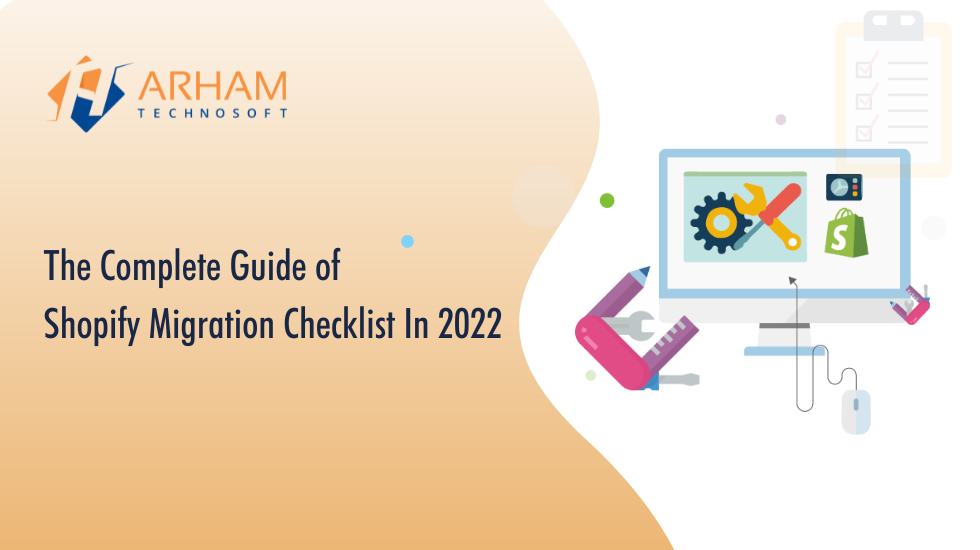Are you thinking about migrating your online store to Shopify? If so, you’re not alone. Shopify is one of the most popular eCommerce platforms on the market, and many businesses are making the switch. If you’re considering moving to Shopify, there’s a lot to consider. In this blog post, we’ll give you a migration checklist to help you make sure you’ve got everything covered. We’ll also share tips on how to find a reliable Shopify development company and how to make the switch to Shopify. By the end of this post, you’ll be ready to migrate to Shopify confidently.
Introduction: What Is Shopify?
If you’re considering setting up an online shop, Shopify is a platform that deserves your attention.
Shopify offers businesses of all sizes a customizable platform, an easy checkout process, and a wide range of features. That makes it perfect for businesses that want to set up an online store but need more time or resources to build it from scratch. Additionally, Shopify is constantly innovating and adding new features to its platform, making it one of the most popular eCommerce platforms today.
Migrating your store to Shopify can be a great way to get access to new features and improve your store’s performance. For example, migrating your shop onto the Shopify platform can give you access to powerful marketing tools like Google Shopping ads and Facebook Ads Manager. Additionally, migrating your store onto the Shopify platform can also help you increase traffic and conversion rates. So if you’re looking for an affordable and reliable eCommerce solution, look no further than Shopify!
Why Migrate To Shopify?
There are a lot of great reasons to migrate to Shopify. It’s a reliable platform with excellent uptime, and it offers a lot of features and options for customization. You can use your domain name with Shopify, making it easier for you to manage your website. Additionally, migrating to Shopify is relatively easy and painless. So if you’re looking for a platform that is both reliable and customizable, Shopify should be at the top of your list!
One of the best things about Shopify is the lack of customer support required. If you need help, you can always contact Shopify’s customer support team, who will be happy to assist you. This is a massive advantage over other platforms, where customer support can be difficult or impossible.
Another great thing about Shopify is its wide range of features. You can find everything from eCommerce stores to mobile apps on this platform, so there’s sure to be something that meets your needs. Plus, if you ever decide to change platforms or upgrade your existing store, Shopify makes it easy for you to do so! So if reliability and customization are high on your list of priorities, then Shopify should be at the top of your list!
The Checklist: What You’ll Need To Do Before Migrating
Before you migrate your website, it is important to back up your data. You’ll need to set up 301 redirects to ensure that your old URLs still work. Additionally, ensure you have SSL certificates, so your data is encrypted when traveling across the web.
If you’re migrating to a new website platform, ensure you have the appropriate tools. That includes an FTP client, so you can upload your files and a coding language such as PHP or Ruby to create the necessary code. Additionally, you’ll need to install a web server and configure it properly.
Finally, ensure that all your users are updated with the migration instructions. Consider creating a new username and password for your site’s admin panel to protect its security.
How To Find A Reliable Shopify Development Company
When it comes to finding a reliable Shopify development company, it is crucial to take into account several factors. One way to do this is by assessing the company’s track record. It can be done by looking at reviews written about them and their online presence (including their website and social media profiles). It is also essential to ask questions when speaking with potential developers. These questions can help you determine if the developer is qualified and capable of meeting your needs. It is also essential to keep in mind budget limitations when choosing a Shopify development company. Ask the developer what they can and are willing to do. Additionally, discuss deadlines and scope of work upfront, so everything runs smoothly down the road.
Finally, compare pricing before committing to any specific Shopify development company. Doing so will help you get the best deal possible while ensuring you get high-quality service.
Making a Move: How To Switch Over To Shopify
It may be time to make the switch if you are currently using an eCommerce platform other than Shopify. This guide will outline the steps necessary to make this transition.
First, it is important to export your data from your old platform. It can be done in various ways, but the most common is by exporting your customer data in a CSV file. After you have exported your data, you will need to import it into Shopify. To do this, follow these steps:
1) Go to Shopify’s Import page and click on the “Import” button.
2) On the next page, select “CSV File” as your source type and click on the “Upload File” button.
3) Browse and select your CSV file from your old eCommerce platform.
4) Click on the “Next” button and then on the “Start Importing Data” button.
5) Once all of your data has been imported, go ahead and set up your new Shopify theme.
You can find templates for free or purchase a custom theme from a theme marketplace like ThemesNiche or ThemeForest. You can customize many aspects of your store, including colors, fonts, and designs. Finally, testing and launching your new shop before you officially go live is important!
Tips For A Successful Migration
When it comes to migrating your business to a new platform, there are a few things you need to keep in mind. First and foremost, make sure you have a plan – know what you want to achieve and how you will get there. Next, do your research – understand the platform and what it can do for your business. Finally, get help if you need it – Hire a Shopify development company that can help with the migration process.
Once everything is set up and working as intended, testing everything out is essential. It includes ensuring all your pages load correctly, verifying functionality with customer inquiries, etc.
Finally, be prepared for anything – things don’t always go according to plan, so be prepared for any issues that may arise during the migration process.
If all goes according to plan, your business will be up and running on the new platform in no time at all. However, things sometimes go differently than planned, so it’s essential to have a backup plan in place. Also, be prepared for any unexpected issues that may arise during the migration process. In the end, it’s all worth it when you see the success your hard work has brought you.
FAQs About Migrating To Shopify
If you’re considering migrating your eCommerce platform to Shopify, there are a few things you need to keep in mind. First, Shopify supports various platforms, including Magento, WordPress, OpenCart, and WooCommerce. It usually takes around 2-3 weeks to migrate an average-sized store to Shopify. The cost of migrating varies depending on the size and complexity of your store, but generally, it starts at $5,000. So whether you’re ready to take the leap or have some questions, this blog is for you!
Some common questions people have about migrating include:
-How long will it take?
This is one of the most frequently asked questions about migration. The answer depends on your store’s complexity and how much content needs to be migrated. On average, though, it can take around two weeks.
-What’s involved in the migration process?
There are a lot of steps that need to be taken during the migration process – from planning stages through execution – so make sure you have all the information necessary before starting. And if anything goes wrong along the way, don’t panic! Most issues can be fixed relatively quickly and without significant consequences for your business.
To Sum Up
Now that you’ve read this blog post, you should understand what Shopify is and how to migrate your store to the platform. This post has given you the confidence to switch to Shopify. Thanks for reading, and good luck with your migration!